Picking the right charger for your electric golf cart is one of the most critical decisions you'll make for its long-term health. Don't think of it as just a power cable. It's really a sophisticated battery care system designed to protect your investment.
A great charger is like a personal trainer for your batteries, while a cheap or mismatched one can cause some serious, costly damage down the road.
Why the Right Charger Is Your Cart's Best Friend
Your golf cart's performance and how long it lasts are directly tied to its batteries. The charger is the single most important tool you have to keep them in top shape.
Using a mismatched or low-quality unit is a fast track to problems. It can lead to undercharging, which kills your driving range, or even worse, overcharging. That can permanently cook the battery cells and even create safety risks.
A high-quality charger, on the other hand, delivers the precise amount of energy needed for peak performance without putting any unnecessary strain on the system. This ensures you get the most out of every single charge and can seriously extend your battery's overall lifespan.
Protecting Your Investment
Investing in the correct charger from the start will save you a ton of money and frustration later on. Batteries are usually the most expensive part of an electric golf cart to replace, so keeping them healthy is key.
Proper charging habits are essential, of course, but they don't mean much if the equipment doing the work isn't up to the task. Check out our guide on golf cart battery lifespan to see just how big of a difference proper care can make.
The global market for golf cart battery chargers shows just how important this piece of equipment has become. Valued at around USD 450 million, it's expected to climb to an estimated USD 750 million by 2033. This growth highlights just how much demand there is for reliable, efficient charging solutions. Learn more about the golf cart charger market trends.
This guide will walk you through everything you need to know, from understanding the different technologies to matching the right specs to your cart. By the end, you’ll have the confidence to choose a charger for your electric golf cart that will keep it running smoothly for years to come.
Understanding Modern Golf Cart Charger Technology

Let's be clear: not every charger for an electric golf cart is created equal. The technology packed inside these devices has come a long way, evolving from simple power boxes into sophisticated systems designed to protect the most expensive part of your cart—the batteries.
Decades ago, chargers were almost all transformer-based. You probably remember them: heavy, hulking metal boxes that were durable but not very bright. They worked like a blunt instrument, shoving a constant stream of power into the batteries, which frequently led to overcharging. This approach was not only inefficient, wasting electricity, but it also cooked the battery cells over time, slashing their lifespan.
Today, things look a whole lot different, thanks to high-frequency chargers. These modern units are incredibly lightweight, compact, and far more efficient. They use slick electronics to convert AC power to DC, which means less heat and less wasted energy. But their real superpower is their intelligence.
The Rise of Smart Charging
The real game-changer in today's charger tech is what we call "smart" or "automatic" charging. Picture an old transformer charger as a garden hose faucet that's stuck on full blast—it just keeps gushing, even after the bucket is overflowing. A smart charger, on the other hand, is like having a high-tech sensor that perfectly adjusts the flow and shuts it off the second the bucket is full.
These chargers use multi-stage charging algorithms to keep your batteries in peak condition. The process usually breaks down into a few key phases:
- Bulk Charge: The charger goes full throttle, delivering maximum amperage to quickly get the batteries up to about 80% capacity.
- Absorption Charge: Next, it holds the voltage steady while tapering off the amperage. This "tops off" the batteries safely without causing them to overheat.
- Float/Maintenance Mode: Once the batteries hit 100%, the charger kicks into a low-voltage "float" mode. It just trickles in enough power to counteract natural self-discharge, keeping them full without the risk of overcharging.
This intelligent process is absolutely vital for battery longevity. For cart owners running 48V systems, getting familiar with specialized 48V chargeverter units can be a huge step toward better power management and performance.
By preventing both overcharging and undercharging, a smart charger can significantly extend the usable life of a lead-acid battery pack, often by years. This translates directly into savings on costly battery replacements.
Ultimately, choosing a modern, high-frequency smart charger is one of the best investments you can make for your electric golf cart. It gives your batteries the precise care they need, ensuring reliable performance day in and day out while protecting your investment for the long haul.
How to Perfectly Match a Charger to Your Golf Cart
Choosing the right charger for an electric golf cart isn't like grabbing any old power cord out of a drawer. It's more like matching a specific key to a very expensive lock. Get it wrong, and you’re not just looking at a charger that won’t work—you could be facing costly, permanent damage to your cart’s batteries.
Fortunately, getting the perfect match is a pretty straightforward process. You just need to nail three critical factors: voltage, amperage, and the plug connector type. Get these right, and you'll be set for safe, efficient charging every time.
This close-up shows you exactly what to look for on a charger to make sure you're getting the right one.
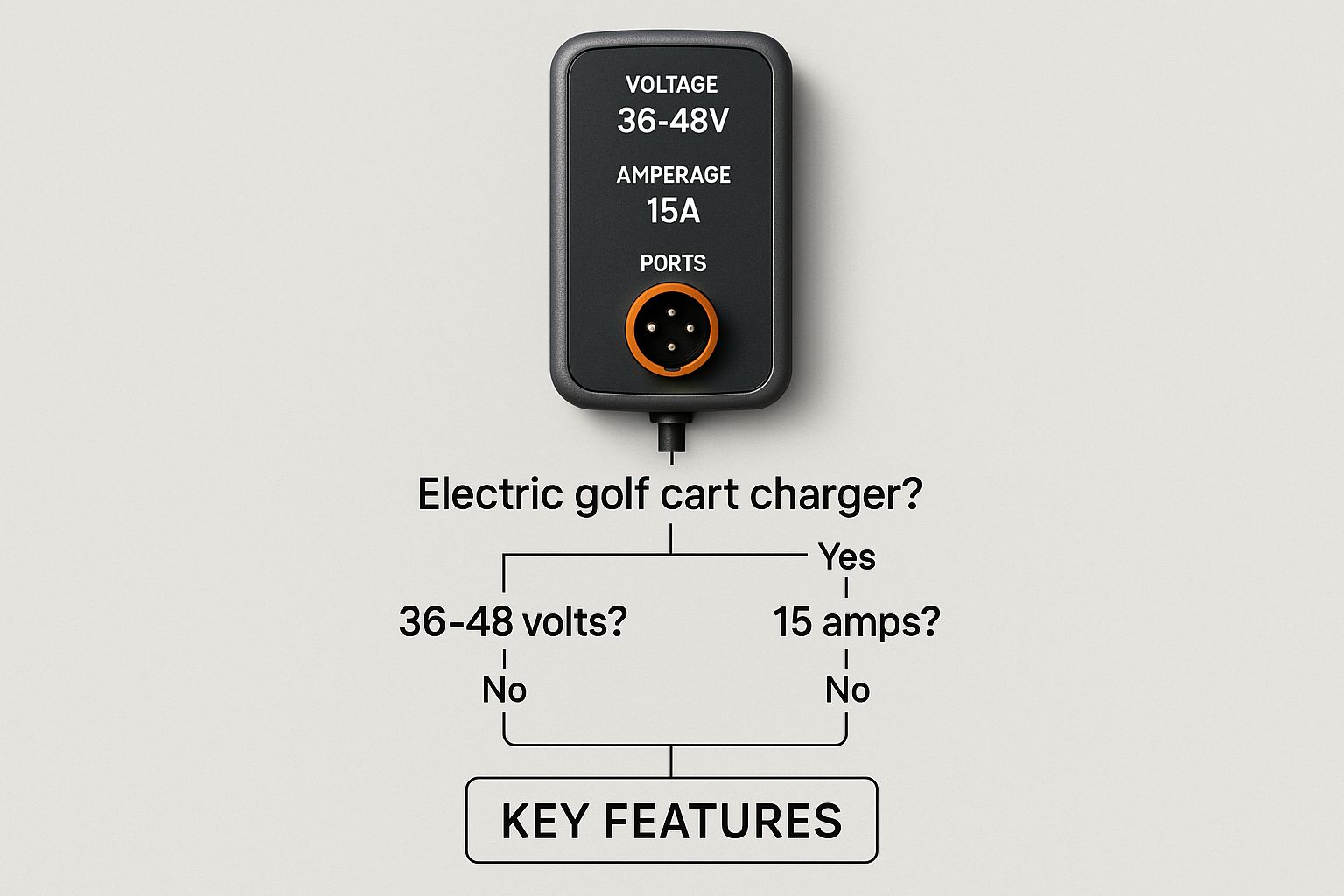
The labels clearly point out the voltage and amperage ratings. These are the first two specs you absolutely have to confirm match your cart's requirements.
Cracking the Voltage Code
Voltage is, without a doubt, the most important specification to get right. A charger’s voltage must match your golf cart's system voltage. No exceptions.
If you try to use a 36V charger on a 48V cart, nothing will happen. But if you do the reverse and plug a 48V charger into a 36V system, you can kiss your batteries goodbye.
Figuring out your cart's voltage is simple. Here’s how:
- Count the Batteries: Most lead-acid batteries are 6V, 8V, or 12V. Start by counting how many batteries are in your cart.
- Count the Cells: On top of each battery, you'll see plastic caps where you add distilled water. Each cap covers a single cell, and every cell provides 2 volts of power.
- Do the Math: Multiply the number of batteries by their individual voltage. For example, six 8-volt batteries mean you have a 48V system (6 x 8V = 48V). Or, you can just count all the cells across all batteries and multiply by two.
Crucial Takeaway: Mismatching voltage is the most expensive mistake you can make. Always, always confirm your cart’s system voltage before buying a new charger. This one check protects the most valuable part of your cart—the battery pack.
Amperage and Charging Speed
Amperage, or amps (A), is all about charging speed. Think of it like the flow of water through a hose—a higher amp rating pushes more power faster.
But faster isn't always better. A slower, gentler charge from a lower-amp unit is often easier on lead-acid batteries and can even help extend their lifespan. Our guide on electric trolley batteries dives deeper into how charging habits can make or break your battery's health.
- Low Amps (13-17A): Perfect for overnight charging. It’s a slow and steady approach that’s kinder to your batteries.
- High Amps (18-25A+): Great when you need a quick turnaround, but the faster charge can generate more heat.
When it's time to find a new charger, keeping these three key specs in mind will make the process painless. This quick checklist will help you gather the right information before you shop.
Charger Compatibility Checklist
| Specification | How to Check | Common Options | Why It Matters |
|---|---|---|---|
| Voltage (V) | Count battery cells (2V per cell) or multiply the number of batteries by their voltage. | 36V, 48V, 72V | Must match your cart’s system exactly to prevent damage. |
| Amperage (A) | Check the label on your old charger or in your cart's manual. | 13A - 25A+ | Determines charging speed. Lower amps are gentler on batteries. |
| Plug Connector | Visually inspect the plug on your old charger and the receptacle on your cart. | Crow's Foot, PowerWise, 3-pin round, etc. | Has to be a physical match to connect to your cart. |
Using this table as your guide ensures you won't overlook any of the essential details, leading to a perfect charger match every time.
Finding the Right Plug
Last but not least, you need a plug that actually fits. The charger's connector has to physically match your cart's receptacle. These plugs are often brand-specific, coming in all sorts of unique shapes and pin configurations.
Common types include the Crow's Foot, PowerWise, and various three-pin connectors. Since there's no universal standard, it's crucial to know what you're working with. This excellent guide to EV charger connectors can help you identify yours.
Before you click "buy," always take a moment to visually confirm the shape of your cart’s receptacle. It's a simple step that prevents a lot of headaches.
Essential Charging Habits for Longer Battery Life
Owning the perfect charger for your electric golf cart is only half the battle. How you treat your cart day-to-day is what really determines the health and longevity of those expensive batteries. Think of it like a fitness plan for your cart—a smart, consistent charging routine protects your investment, prevents early failure, and makes sure you're always ready to hit the links.
The single most important habit you can build is charging your cart after every significant use. Don't wait for the battery gauge to creep into the red. Lead-acid batteries are happiest when they’re kept at or near a full charge. Letting them drain completely time and time again causes sulfation, where tiny crystals build up on the battery plates and permanently cripple their ability to hold a charge.
The Right Environment for Charging
Where you charge your cart is just as critical as when. Always plug it in somewhere with plenty of ventilation, like an open garage or a covered carport. During the charging process, it's normal for the batteries to generate some heat and, in the case of lead-acid types, release a bit of hydrogen gas. Good airflow is non-negotiable—it whisks away heat and prevents any gas from building up, which is safer for both your equipment and your home.
This is becoming even more relevant as the technology evolves. For instance, solar-powered golf carts are gaining traction across North America, with the market growing at an estimated CAGR of 14.2%. While these carts use rooftop panels to recharge on the go, they still rely on a safe, well-ventilated spot for any traditional grid-based charging. You can dig into more insights on the growing solar golf cart market over at marketdataforecast.com.
Key Takeaway: A simple, consistent routine is your battery's best friend. Charging after each use and ensuring good ventilation are two of the easiest and most effective ways to maximize the lifespan of your golf cart's power pack.
Simple Do's and Don'ts for Charging
Once you know the rules, building good habits becomes second nature. Following a few simple guidelines will help you sidestep common mistakes and get the most out of every single charge. For a deeper dive, check out our detailed article for more golf cart battery charging tips for max longevity.
Here’s a quick-reference list to help you build a solid routine:
- DO charge after every use, no matter how short the trip. This keeps the batteries topped off and healthy.
- DON'T interrupt the charging cycle. Let your smart charger run its full multi-stage course to properly condition the batteries.
- DO keep the charger and its connectors clean. A quick wipe to remove dust or debris ensures you get a solid, efficient connection.
- DON'T use an extension cord unless you absolutely have to. If you must, grab a heavy-duty, short-gauge cord to prevent voltage drop, which can harm your charger.
- DO check your charger's cables regularly for any signs of fraying, cracking, or wear. A damaged cable isn't just inefficient—it's a serious safety hazard.
Troubleshooting Common Golf Cart Charger Issues

It’s a moment every golf cart owner dreads. You plug in the charger, listen for that familiar hum, and... nothing. Just silence. Before you start pricing out a replacement, take a breath. Many common issues with a charger for an electric golf cart have surprisingly simple fixes you can tackle yourself.
Most of the time, the problem isn't catastrophic. It usually boils down to one of three things: the power source, the charger itself, or the connection to your cart. By working through a few logical steps, you can often find the culprit and get your cart charging again without an expensive trip to the repair shop.
The Charger Won’t Turn On at All
This is easily the most common headache, but the solution is often right under your nose. Before you even think about the charger's internal parts, start with the basics.
- Check the Power Outlet: Is the outlet even working? Grab a lamp or your phone charger and plug it into the same socket to make sure it has power.
- Test the Breaker: If the outlet is dead, head to your circuit breaker panel. A tripped breaker is a frequent offender and takes just a second to reset.
- Inspect the AC Cord: Give the charger’s power cord a good look. Check for any cuts, frays, or bent prongs. A damaged cord is a serious safety hazard and needs to be replaced immediately.
If the outlet and cord check out, the next place to look is the charger’s own safety system.
Many chargers have a built-in fuse designed to protect against power surges. If that fuse blows, the charger will seem completely dead. The good news is that replacing it is a simple and inexpensive fix.
My Charger Clicks but Doesn’t Charge
Hearing a "click" when you plug the charger into your cart is actually a good sign. That sound is a relay inside the charger kicking on, which tells you it's getting power and trying to talk to your cart's batteries.
If it clicks but the charging cycle never actually starts, the problem is almost always with the battery pack. The charger needs to sense a minimum voltage from the batteries before it will safely begin sending power. If your batteries are too drained—below that minimum threshold—the charger's safety feature won't let it start. This is designed to protect both the charger and the batteries from potential damage.
Understanding Error Codes and Blinking Lights
Modern smart chargers don't leave you completely in the dark. They use blinking lights or error codes to tell you exactly what’s going on. Think of it as the charger's own language.
- A Solid Red Light: This usually indicates a fault. It could be something simple like a bad connection or a more serious internal charger error.
- Blinking Green Light: This is the one you want to see. It typically means the charge cycle is underway and everything is working as it should.
- Blinking Red Light: This often points to a battery voltage problem (either too high or too low) or an issue with the charger's internal temperature.
The key is to grab your charger’s user manual. It will have a chart that translates these light patterns, helping you quickly figure out whether you have a simple fix on your hands or if it’s time to call in a professional.
Common Questions About Golf Cart Chargers
Even with the best gear, a few questions are bound to come up. Digging into the nitty-gritty of charging can feel a little technical, but you're not alone—most cart owners wonder about the same things. This section cuts through the confusion and tackles the most common questions about the charger for your electric golf cart, giving you clear answers so you can charge with confidence.
Getting these details right is the key to keeping your cart running like a dream and making sure your batteries live a long, healthy life. Think of this as your quick guide for all those "what if" moments.
Can I Use a Car Battery Charger on My Golf Cart?
We hear this one a lot, and the answer is a hard no. It might seem like a clever workaround in a pinch, but hooking up a standard 12V car battery charger to your golf cart is a recipe for disaster.
A car charger is built for a single 12-volt battery. Your golf cart, on the other hand, is a different beast entirely. It runs on a high-voltage system, usually 36V or 48V, created by linking several batteries together.
Trying to use a 12V charger on this powerful setup will, at best, do absolutely nothing. At worst, you risk frying your cart's sensitive electronics and doing serious damage to the battery pack. You always need to use a charger that’s specifically designed for your golf cart's system voltage. No exceptions.
How Often Should I Charge My Electric Golf Cart?
The simplest and most effective rule is this: charge your golf cart after every single use. It doesn't matter if you just drove it down to the mailbox and back—plug it in.
Lead-acid batteries, which are the workhorses in most golf carts, are happiest when they’re kept fully charged. When you consistently leave them partially drained, a nasty process called sulfation begins. This is where lead sulfate crystals build up and harden on the battery plates, permanently robbing them of their ability to hold a charge.
Expert Insight: Avoid deep discharging at all costs. Running your batteries way down on a regular basis is the fastest way to kill them. A simple habit of charging after every ride is the single best thing you can do for your battery’s health and longevity.
Think of it like this: you wouldn't skip meals for a few days and expect to feel your best. Your batteries feel the same way. A consistent charging routine keeps them fed and ready to perform.
Is It Okay to Leave My Golf Cart Plugged In?
This one really depends on what kind of charger you have. If you’re using a modern "smart" or "automatic" charger, then yes, leaving it plugged in is not only safe but actually recommended.
These intelligent chargers know exactly what they're doing. Once the batteries hit 100% capacity, the charger automatically shuts down the main charging cycle and switches over to a "float" or "maintenance" mode.
In this mode, it provides just a tiny trickle of power to offset the natural self-discharge that all batteries experience. This keeps them perfectly topped off and ready to go without any risk of overcharging, which is perfect for long-term storage or if you don't use the cart for a while.
However, if you're working with an older, manual charger that doesn't have this smart technology, you must unplug it as soon as the batteries are full. A manual charger will just keep pumping power in, causing the batteries to overcharge, overheat, and suffer permanent damage.
Why Does My Golf Cart Charger Get Hot?
It's totally normal for the charger for an electric golf cart to get warm to the touch while it's doing its job. The process of converting AC power from your wall outlet to the DC power your batteries need generates heat as a natural byproduct. A little warmth is a sign that it’s working.
That said, there's a big difference between warm and hot. If your charger gets so hot that you can't comfortably rest your hand on it, that's a red flag. Something isn't right.
Excessive heat usually points to one of a few things:
- Poor Ventilation: Is the charger crammed in a corner or covered by something? It needs airflow to cool down.
- Internal Malfunction: A component inside the charger might be failing and generating way too much heat.
- Battery Problems: Sometimes, an issue with the battery pack itself can force the charger to work overtime, causing it to overheat.
If you notice your charger is getting dangerously hot, the first step is to make sure it has plenty of space around it to breathe. If that doesn't solve the problem, unplug it immediately and get it checked out by a professional.
Ready to take the guesswork out of your golf game? Caddie Wheel offers a powerful, lightweight electric assist that lets you walk the course without the strain. Enjoy up to 36 holes on a single charge and focus on what matters—your swing. Discover the Caddie Wheel today!


Share:
Master Your Cart Control Golf Remote
Best Battery Tender for Golf Cart: Extend Battery Life Today