Think of a remote control golf bag as your personal, motorized caddy. It’s a smart cart that carries your clubs and follows you around the course at your command, all thanks to a simple handheld remote.
This clever piece of gear completely changes the game by getting rid of the need to push, pull, or haul your bag for 18 holes. You get to walk the course freely, saving all your energy for what really matters: your swing.
Welcome to a Freer Way to Golf

Picture this: you're walking down the fairway, totally locked in on your next shot, and your bag is just gliding silently beside you. This isn’t some fantasy reserved for the pros anymore; it’s a reality for any golfer who embraces a remote control golf bag. This guide is your complete introduction to how these smart caddies work and why they’re becoming a must-have for players of all levels.
We’re going to move beyond simple definitions and show you the real-world impact—less fatigue, sharper focus, and a much more enjoyable round. Think of it as upgrading your game by ditching the one thing that physically weighs you down. It’s a small change that has a huge effect on your stamina and performance.
A Growing Trend on the Fairway
This shift toward remote caddies isn't just a niche trend; it’s catching on fast. As more golfers look for ways to play longer and make their time on the course more enjoyable, these devices have exploded in popularity.
The numbers back it up. The global golf trolley market, recently valued between USD 142–147 million, is expected to surge to over USD 227 million by 2032. You can dig into the data behind these golf trolley market trends to see what’s fueling this incredible growth.
This boom is all thanks to huge improvements in the technology. Today’s remote systems are far more than just a motor on wheels; they're sophisticated machines built to handle the bumps, hills, and challenges of any golf course.
The real benefit is simple: a remote caddy lets you be a walker, not a worker. You get all the health perks of walking the course without the physical punishment of lugging 30-40 pounds of gear for four hours.
What This Guide Will Cover
We designed this guide to give you the full picture of what a remote control golf bag can do for you. We'll break down everything you need to know, showing you how this single piece of equipment can elevate your game from the first tee to the eighteenth green.
Here’s what you’ll learn:
- The Core Technology: We’ll look under the hood at the motors, batteries, and remote systems that make these caddies go.
- Key Features: You’ll learn to spot the difference between standard functions and the premium upgrades that truly make a difference.
- Practical Benefits: We’ll connect the dots on how saving energy directly leads to better shots and lower scores.
- Making the Right Choice: This is your step-by-step roadmap to picking a model that fits your game and your budget.
Our goal is to give you a clear, practical understanding of this technology. By the end, you’ll be ready to make a smart choice and discover a much freer way to play golf.
How Your Remote Caddy Navigates the Course
Ever wondered how your bag follows you around the course like a loyal, well-trained companion? It’s not magic, but it is a brilliant combination of simple, robust engineering. Think of your remote caddy as your personal ground drone for the golf course, ready to respond instantly to your commands.
Understanding what’s going on under the hood helps you appreciate the smooth, reliable performance you get on any terrain. Let's break down the core components that make it all happen.
The Brains and Brawn of the Operation
At the heart of every remote control golf bag system are three key elements working in perfect sync: the motors, the battery, and the remote. Each one plays a critical role in delivering that effortless, hands-free experience while you stroll down the fairway.
-
Electric Motors: These are the workhorses. Tucked away near the wheels, these powerful yet quiet motors provide the muscle needed to climb hills and cruise over uneven ground. They’re engineered for efficiency, drawing just enough power to move smoothly without making a peep.
-
The Battery: This is your fuel tank. Modern caddies use lightweight, high-capacity lithium-ion batteries that can easily last for a full 18 holes, and many models offer enough juice for 36 holes on a single charge. This ensures you’ve got more than enough power to finish your round strong.
-
The Remote Control: This is your command center. A simple, intuitive remote puts you in complete control, allowing you to direct the caddy forward, backward, left, or right with just the press of a button.
These parts work together to create a seamless system. When you press "forward" on the remote, it sends a signal to a receiver on the caddy, which then tells the motors how much power to pull from the battery. It’s a straightforward but highly effective design that provides incredibly reliable control.
From Simple Commands to Advanced Maneuvers
Operating a remote caddy is surprisingly intuitive. The basic controls are designed to feel natural from the very first use, letting you guide your bag with precision.
You start with the fundamentals: forward, reverse, and turning. But many models also pack in more advanced functions that add another layer of convenience. For example, some remotes feature preset distance buttons. You can send your caddy 15, 30, or 50 yards ahead toward your ball while you walk to the tee, saving time and keeping the pace of play moving.
A key to smooth operation is making gradual adjustments. Instead of abrupt stops and starts, feather the speed controls to match your walking pace. This not only provides a better experience but also improves battery efficiency.
Navigating Different Terrains with Ease
A golf course is rarely a flat, perfect surface. That’s why these caddies are built to handle real-world conditions, from damp fairways to steep inclines. A well-designed remote control golf bag maintains its line thanks to some really smart engineering.
Many premium models now include features like gyroscopic stabilization, which helps the caddy track in a straight line even when you’re crossing a sidehill. This prevents it from drifting downhill and keeps it right on your intended path. For a deeper dive into the technology that powers these systems, you can learn more about the engineering behind remote control electric golf carts in our detailed guide.
Ultimately, the caddy’s ability to navigate the course comes down to the seamless interplay between your commands and the machine's response. With a little practice, directing your bag becomes second nature, allowing you to forget about the equipment and focus entirely on your next shot. The technology is designed to disappear into the background, leaving you with the pure enjoyment of the game.
The Features That Separate Good from Great
Let's be honest, not all remote caddies are built the same. While most will get your bag from tee to green, the models that really change your game are loaded with smart engineering and thoughtful tech. It's these premium features, going way beyond basic steering, that turn a decent remote caddy into an indispensable partner on the course.
Think of it like buying a car. The base model gets you from point A to point B, no problem. But the premium trim? That’s where you get the adaptive cruise control, lane assist, and upgraded suspension that make the entire drive smoother and more enjoyable. The same idea applies here. The right features make your caddy a seamless part of your game, not another thing you have to manage.
This infographic breaks down the core technology that makes every remote golf caddy tick.
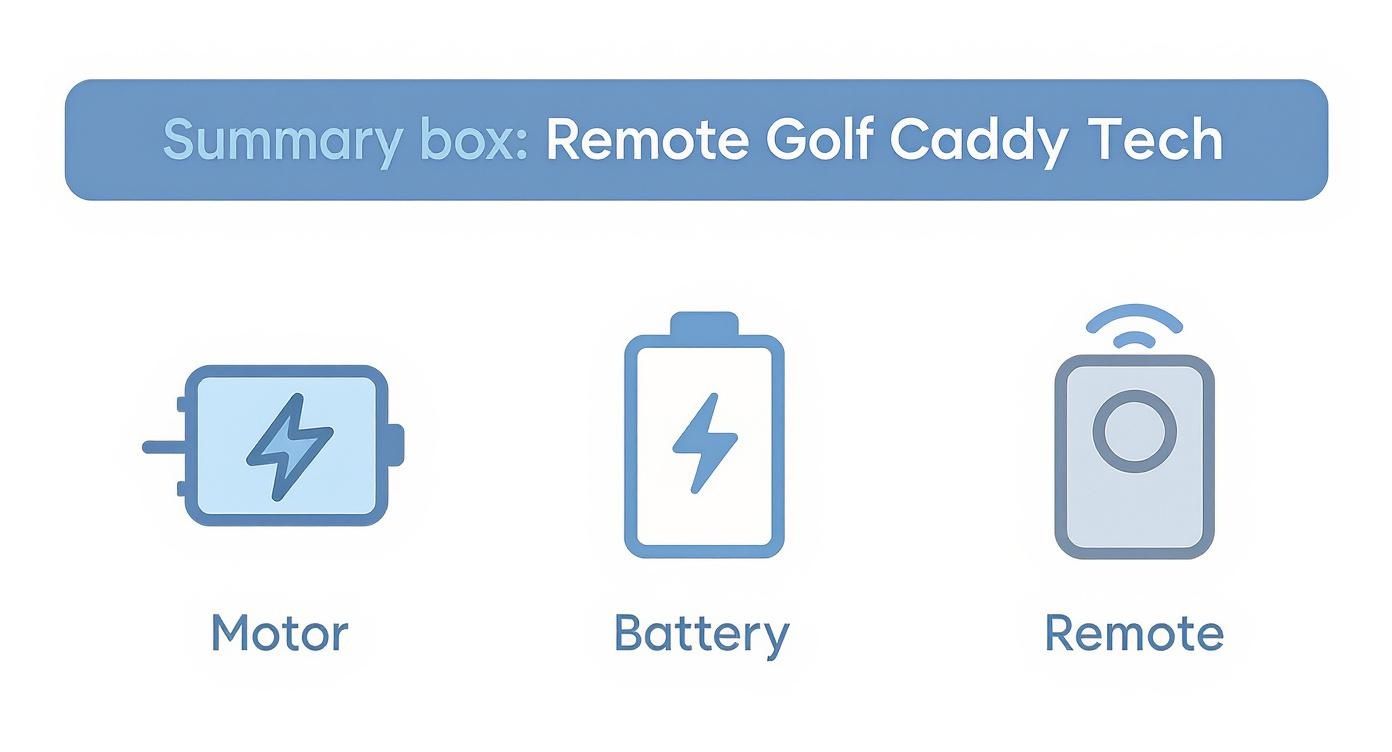
The motor, battery, and remote are the foundation. But how these components are boosted with advanced features is what truly separates the good from the great.
Stability and Braking Systems
One of the biggest worries for any golfer considering an electric caddy is simple: how will it handle hills? A basic model might strain going up or, worse, get away from you on the way down. The best models solve this with specialized stability and braking tech that gives you total confidence.
- Anti-Tip Wheel: This is a small, often retractable, fourth wheel tucked away at the back. Its only job is to stop the caddy from flipping backward when climbing a steep hill. It's a simple, brilliant piece of engineering.
- Downhill Speed Control: This feature is a total game-changer on hilly courses. It automatically senses when you're heading downhill and uses the motor as a brake, keeping the caddy at a slow, steady pace without you having to do a thing.
- Electronic Parking Brake: With a quick press of a button, the wheels lock firmly in place. This ensures your caddy stays put on uneven lies while you focus on your shot.
These stability features give you peace of mind, letting you trust your gear on even the toughest layouts. Understanding these key differences is a huge part of what we cover in our guide on how to choose a golf push cart.
To help you see the difference, here’s a quick breakdown of what you can expect at different price points.
Essential vs. Premium Feature Comparison
| Feature Category | Essential Feature (Good to Have) | Premium Feature (Great to Have) |
|---|---|---|
| Braking | Simple manual or foot brake. | Automatic Downhill Speed Control. |
| Stability | Standard three-wheel design. | Rear anti-tip wheel for hill climbing. |
| Navigation | Basic directional remote control. | Automated "Follow Mode" technology. |
| Power | Basic battery level indicator lights. | Integrated USB charging ports for devices. |
| Portability | Multi-step folding mechanism. | One-click, compact folding system. |
This table shows how premium features build upon the basics to deliver a far more convenient and reliable experience on the course.
The Magic of Automated Following
The most impressive leap forward in recent years is the introduction of "Follow Mode." This technology takes the remote-control experience to a completely different level of convenience, creating a truly hands-free round.
Instead of constantly steering with the remote, you just clip a small sensor to your belt or back pocket. The caddy then uses a combination of AI and sensors to lock onto your position and follow you down the fairway, keeping a steady distance behind you as you walk. It’s the closest thing to having a real-life caddy right on your heels.
Key Insight: Follow Mode isn't just a cool gimmick; it lets you be completely present in your game. You can walk naturally, chat with your buddies, and think about your next shot without ever touching a remote.
Convenience and Power Features
Beyond getting from A to B, the top-tier models are packed with smaller features designed to make your round that much easier. These little touches really add up to a better day on the course.
Look for thoughtful additions like:
- Integrated USB Ports: Keep your phone, GPS watch, or rangefinder topped up throughout your round.
- Clear Battery Life Indicator: A simple screen that tells you exactly how much juice is left, so there are no nasty surprises on the back nine.
- Compact and Easy Folding: A great remote caddy should collapse down quickly and neatly, making it a breeze to pop into your car trunk without a fight.
The demand for these kinds of features is fueling huge growth in the market. The electric golf trolley sector was valued at USD 704.6 million and is expected to hit USD 1.5 billion by 2035, which tells you that golfers are more than willing to invest in better technology. This trend is part of the broader role of technology in physical activities, which spans from sports to healthcare.
The Real-World Benefits of a Hands-Free Round
So, why actually consider a remote caddy? It's easy to get caught up in the cool factor of the technology, but the benefits you feel out on the course are real and can seriously help your game. It’s all about shifting golf from a test of physical endurance to one of pure strategy, leaving you feeling fresher and more dialed-in from the first tee to the final putt.
The first thing you’ll notice is just how much energy you save. Walking 18 holes is fantastic exercise, but lugging or pushing a 30 to 40-pound bag for over four hours is a real grind. By the time you hit the back nine, that physical fatigue almost always leads to mental mistakes and sloppy swings.
A remote control golf bag takes that entire burden off your shoulders—literally. Instead of burning energy hauling your gear up hills and across fairways, you just walk. That saved energy is huge, keeping your muscles fresh for those clutch shots when the round is on the line.
Sharpen Your Mental Game
Offloading the physical work does more than just save your legs and back; it frees up a ton of mental space. When you aren't wrestling a heavy cart around a bunker or muscling it up a steep slope, your mind can focus completely on what actually matters.
Think about your pre-shot routine: yardage, wind, club selection, the lie, your target line. A remote control golf bag lets you dedicate 100% of your attention to these key decisions. You arrive at your ball clear-headed and ready to execute, not winded and distracted.
By taking the physical chore out of the equation, you create the mental bandwidth you need for better course management and shot selection. This isn't just about comfort; it's about giving yourself a real strategic edge.
This mental clarity is often the missing piece for golfers who can’t seem to find consistency. When your mind is calm and focused, your body has a much better chance of producing that smooth, repeatable swing you're always chasing.
Improve Your Pace of Play
It’s a common myth that walking with a remote caddy will slow you down. In reality, it's usually the other way around. Being able to send your bag ahead to your ball while you walk to the tee or help a buddy find their shot is a massive time-saver.
This kind of efficient movement helps the rhythm of the game flow naturally. You’ll find there’s less stopping and starting, and you can keep a steady walking pace all round. This doesn't just help you—it keeps the group behind you happy, making for a better day for everyone on the course.
The Physical Perks of Walking Freely
You can't ignore the long-term health benefits, either. Golf is a game you can play for life, but the repetitive strain of carrying or pushing a heavy bag can lead to chronic back, shoulder, and knee problems down the road. A remote caddy lets you get all the cardiovascular perks of walking the course without the wear and tear.
- Reduced Back Strain: You're no longer doing that twisting and pulling motion you get with a push cart or putting a direct load on your spine with a carry bag.
- Shoulder and Joint Health: You’re avoiding constant stress on your shoulders and joints, cutting down the risk of soreness and long-term injury.
- Enhanced Enjoyment: You can just enjoy the walk. Take in the scenery, chat with your playing partners, and experience the course the way it was designed to be, all without the physical punishment.
At the end of the day, a remote control golf bag is an investment in your performance, your health, and your overall love of the game. It lets you play more often and finish rounds feeling strong and focused, not completely wiped out.
How to Choose the Right Remote Caddy for Your Game
Picking the perfect remote control caddy isn't just about cool tech; it's about matching the right features to your game, your home course, and your budget. With so many options out there, it’s easy to get overwhelmed. Think of this as an investment—not just in a piece of gear, but in a more enjoyable, less strenuous round of golf.
Making a smart choice starts with asking the right questions. We'll walk you through the key things to think about, from the hills you climb every weekend to the practical stuff like fitting it in your car. By the end, you’ll know exactly what to look for.
Assess Your Home Course Terrain
First things first: think about the course you play most often. A caddy that glides effortlessly across a flat, manicured resort course might completely flounder on a rugged, hilly track. The terrain really decides what features are nice-to-haves versus absolute must-haves.
- For Hilly Courses: You absolutely need a model with downhill speed control. This feature is like an automatic brake, keeping the caddy from getting away from you on steep slopes. A rear anti-tip wheel is also a lifesaver for stability on uphill climbs.
- For Flatter Courses: Downhill braking is still a great feature, but it’s not as critical. Here, you can put more focus on things like battery life, overall weight, and cool remote functions, since stability isn't a constant battle.
Zeroing in on your course conditions is the quickest way to narrow down the field and find a caddy that's truly built for the job.
Battery Life and Power Considerations
The battery is the engine of your remote caddy, and you don’t want it dying on the 15th hole. Most standard lithium-ion batteries are rated for 18 to 27 holes, but that's under ideal conditions. The real-world mileage you get depends on the weight of your bag, the hilliness of the course, and even how wet the ground is. A heavy bag on a soggy, rolling course will drain the battery way faster.
Battery technology has come a long way, thankfully. The global demand for lithium-ion batteries shot up by about 65% from 2021 to 2022, and that boom has fueled innovation, making electric caddies lighter and longer-lasting. If you’re the type who loves to play 36 holes in a day—or you just want total peace of mind—springing for an extended-life battery is a no-brainer.
Practical Logistics: Weight and Portability
Don’t get so caught up in the features that you forget about the simple logistics. Before you hit "buy," think about how you'll actually get the caddy to the course. Pull out a tape measure and check your car trunk to make sure the folded dimensions will fit with your clubs and other gear.
Weight is another huge factor. You won't be pushing it around the course, but you still have to lift it in and out of your car. Models can vary quite a bit, so check the specs. A simple, one-click folding mechanism can also save you a lot of hassle and time in the parking lot.
Pro Tip: Always look at the total weight, including the battery. Some brands list the frame and battery weights separately, which can be a bit sneaky. A lighter all-in-one package will be much kinder to your back before you even step onto the first tee.
Brand Reputation and Support
At the end of the day, your purchase is only as good as the company that stands behind it. A remote control caddy is a pretty big investment, so you want to know you're covered if something goes wrong.
- Warranty: Don't settle for less than a one-year warranty on both the caddy and the battery. A longer warranty is usually a good sign that the manufacturer is confident in its product.
- Customer Support: How easy is it to get help? Check if they have a phone number or email support that’s easy to find. Skimming through customer reviews can give you the real story on how responsive a brand’s support team is.
- Parts Availability: Make sure you can easily get spare parts like wheels, remotes, or batteries. Your fancy caddy is just a heavy push cart if you can't get a replacement part when you need one.
Thinking through these factors will help you choose a caddy that truly fits your game. To see how these criteria stack up with real-world models, take a look at our guide on the 7 best remote control golf push cart options.
Mastering Your Caddy From Day One
Your new remote control caddy has just arrived, and you're probably itching to get it out on the course. We get it. But a little prep work goes a long way, and this guide is all about turning that initial learning curve into a quick path to confidence before you even hit the first tee.
First things first: resist the urge to just throw it all together and go. Take a few minutes to actually read the instructions. Making sure every part is assembled correctly and all the straps are secure now will save you from a wobbly bag or uneven weight distribution later. Trust us, it's worth it.

Your First Practice Session
Before you even think about the golf course, find a nice, open spot—an empty park, a quiet street, or even your driveway will do. This is your training ground. The idea is to get a feel for how the remote responds without the pressure of keeping pace with other golfers or navigating tight spots.
This is your time to focus on the basics. Practice making wide, gradual turns. Try stopping smoothly. See if you can dial in the speed to match your natural walking pace. Pay attention to how the caddy handles different surfaces, like pavement versus grass. It doesn't take long; most new users feel like they've got the hang of it after just 15-20 minutes.
Think of it like learning to drive a new car. You wouldn't merge onto the highway without first getting a feel for the gas and brakes in a parking lot. The same logic applies here—a little practice builds a lot of confidence.
Best Practices for the Course
Okay, you're comfortable with the controls and ready for your first round. Keep a few things in mind to make sure it all goes smoothly. These simple habits will help you sidestep common mistakes and really enjoy what your new remote control golf bag can do.
-
Secure Your Bag Properly: This is a big one. Center your bag and pull those straps tight. A loose bag can shift or twist during turns, which can throw off the caddy’s balance, especially on hills or uneven lies. A cart bag is perfect, but a stand bag will work just fine as long as you secure it so the legs can't pop out.
-
Master Battery Management: Always, always start your round with a fully charged battery. A great habit to get into is charging it right after your round instead of letting it sit depleted for days. This simple routine will keep your battery healthy and reliable for years to come.
-
Navigating Tricky Terrain: When you see a challenge ahead—a steep sidehill, deep rough, or a narrow path—slow it down. It’s always better to navigate these spots at a cautious pace. A good rule of thumb is to keep the caddy between yourself and any hazards, like water or bunkers. That way, you're always in complete control.
Don't worry if it takes a little time to feel completely natural. Most golfers say they feel like a total pro with their remote caddy after just three to five rounds. So be patient, start slow, and focus on smooth control. Before you know it, you'll be guiding your bag around the course like you’ve been doing it for years.
Still Have Questions About Remote Caddies?
Even with all the benefits laid out, you might still be wondering how a remote control caddy actually performs out on the course. That’s perfectly normal. This quick FAQ section is designed to give you clear, straightforward answers to the questions we hear most often from golfers just like you.
Think of it as your final checklist before deciding if a remote caddy is the right move for your game. We'll tackle the big topics—hilly terrain, battery life, and bag compatibility—to help clear up any lingering doubts.
How Well Do Remote Caddies Handle Hilly Courses?
This is usually the number one concern, and for good reason. No one wants a runaway cart. The good news is that modern remote caddies are built specifically for challenging terrain, not just flat, easy-walking courses.
The key features to look for are a low center of gravity for stability, a rear anti-tip wheel to prevent it from flipping on steep inclines, and—most importantly—downhill brake control. This electronic braking system automatically slows the caddy on descents, keeping it right with you instead of racing ahead. After a little practice, most golfers feel totally confident navigating even the hilliest layouts.
The anti-tip wheel and automated downhill braking are non-negotiable features if you regularly play on a course with serious elevation changes. They provide the safety and control you need to walk with peace of mind.
What Is the Actual Battery Life on a Single Charge?
Most lithium-ion batteries are rated for 18-27 holes, but it’s crucial to understand that your mileage will vary. Think of it like the fuel efficiency of a car; the manufacturer's rating is based on ideal, flat-out-in-the-desert conditions. Real-world performance is a different story.
Several factors will impact how long your battery actually lasts in a single round:
- Course Terrain: Hilly courses demand a lot more power than flat ones.
- Bag Weight: A heavier golf bag requires more energy to move, simple as that.
- Ground Conditions: Soft, wet ground creates more resistance and will drain the battery faster than firm, dry turf.
For golfers who frequently play 36 holes or just want to eliminate any "battery anxiety," many brands offer an extended-life battery option. As a best practice, always give your battery a full charge after each round. That way, it's always ready to go when you are.
Can I Use My Current Stand Bag on a Remote Caddy?
Yes, you absolutely can. Most remote caddies come with adjustable straps designed to securely hold both cart bags and stand bags. So, you don't necessarily have to buy a new bag.
However, a cart bag is the ideal choice. Its flat, stable base sits much more securely on the caddy's frame, preventing any wobbling or shifting. When using a stand bag, you’ll need to be extra careful that the straps don't accidentally deploy the leg mechanism and that the bag doesn’t rotate during your round. For the most stable, hassle-free fit, a cart bag is always the way to go.
Ready to stop pushing and start playing? The Caddie Wheel converts your existing push cart into a powerful remote-controlled caddy, giving you the freedom to walk the course with less fatigue. Learn more and upgrade your game today at Caddie Wheel.


Share:
Your Guide to Electric Golf Hand Carts
Your Guide to the Golf Caddy Robot