That sinking feeling when your Caddie Wheel dies faster than it charges is a classic sign. It’s probably time to start thinking about a replacement lithium battery. Over time, all batteries gradually lose their ability to hold a full charge, but if you know the specific warning signs, you can act before you’re left stranded mid-round.
Is It Time for a Replacement Lithium Battery?
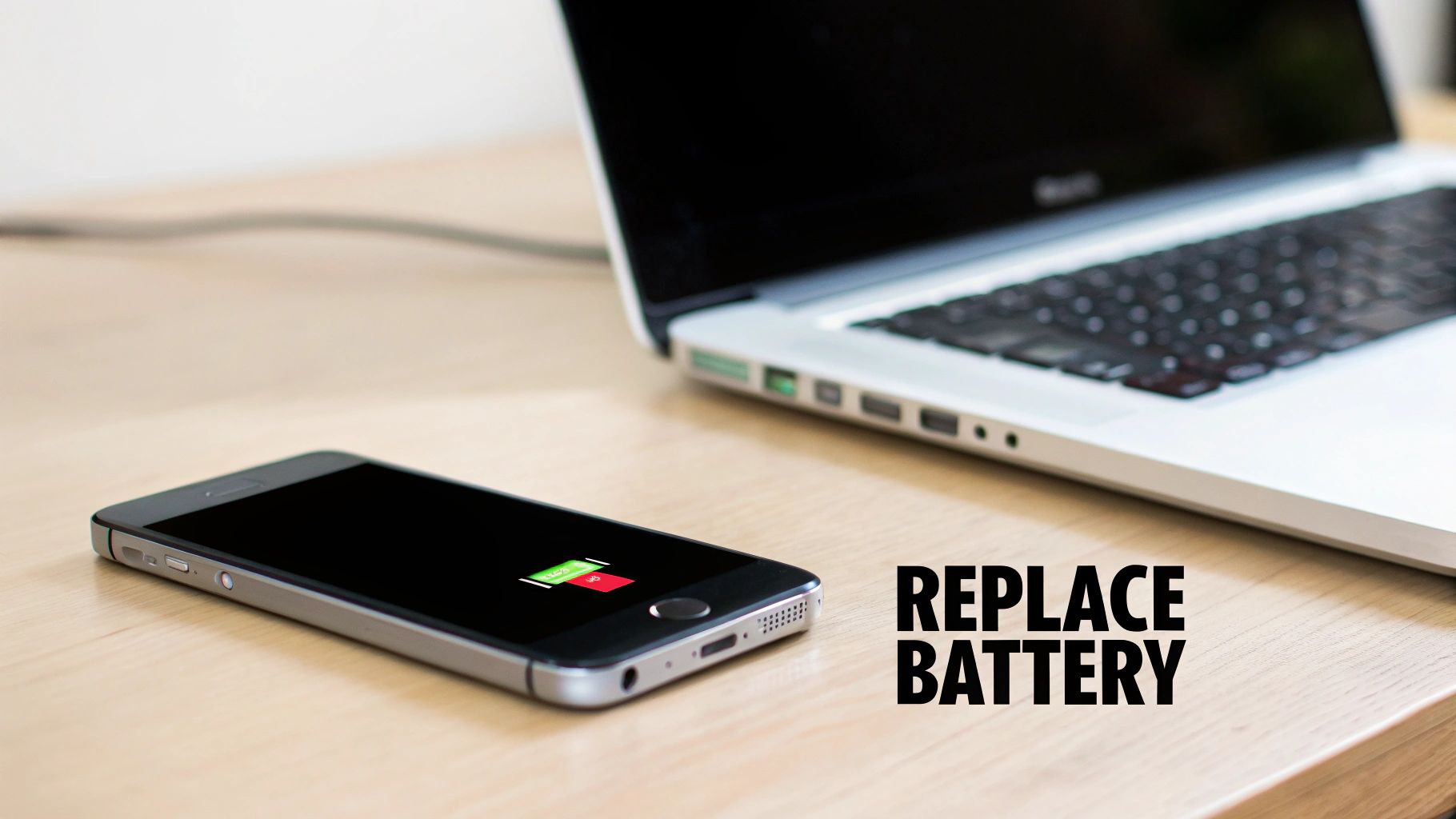
Figuring out if your battery is on its last legs goes beyond just a shorter runtime. There are a few key indicators that a replacement is needed to keep your Caddie Wheel performing at its peak.
Telltale Signs of a Failing Battery
The most obvious symptom is a significant drop in performance. Your once-reliable 36-hole Caddie Wheel might now be struggling to finish 18 holes. This gradual decline in capacity is a natural part of any battery's life, a process known as degradation. Most EV batteries lose about 1.8% to 2.3% of their capacity each year. For a different perspective on battery health, Fixo offers a complete guide to Samsung battery replacement that covers similar principles.
Another critical—and much more serious—warning sign is a swollen or bulging battery case. This points to a gas buildup inside the battery and is a serious safety risk. If you notice any kind of physical deformity, stop using the battery immediately and get it replaced.
Understanding the Causes
So, why does this happen? It really boils down to two main culprits: cycle life and temperature.
- Cycle Life: Every time you charge and discharge your battery, it completes one "cycle." Most lithium batteries are designed for a certain number of cycles before their performance starts to noticeably drop off.
- Temperature Extremes: Leaving your Caddie Wheel in a hot car trunk or a freezing garage is a surefire way to speed up battery degradation. Extreme temperatures put a lot of stress on the battery's internal components.
As the demand for lithium-ion batteries has exploded, a massive wave of replacements is on the horizon for products reaching their typical 5–8 year service life. This trend just goes to show how important proper battery replacement and recycling have become.
Ultimately, knowing how long do golf cart batteries last helps set realistic expectations for your equipment. Swapping out a failing battery isn't just about restoring performance—it’s about ensuring safety and reliability every time you head out to the course.
How to Choose the Right Replacement Battery
Finding the perfect replacement lithium battery is the key to getting your Caddie Wheel running like it’s brand new again. But with so many options out there, it can feel a little overwhelming. The best place to start is by figuring out exactly which model you need.
Take a look at the label on your old battery, flip through your Caddie Wheel user manual, or just head over to our official website to check the specifications. That model number is your golden ticket to a compatible match.
Matching Critical Specifications
Once you've got your model number, it's time to play detective and match the critical specs. These are the absolute non-negotiables for safety and performance. Getting any of them wrong could lead to a battery that doesn't work right—or worse, could damage your Caddie Wheel.
There are three big things you need to get right: voltage (V), capacity (mAh or Ah), and the physical size. Voltage is the electrical muscle and must be an exact match. Seriously, don't mess around with this one—using the wrong voltage is a major safety risk.
Next up is capacity, which tells you how long the battery will last on a single charge. It's measured in milliamp-hours (mAh) or amp-hours (Ah). You can stick with the original capacity or even go a little higher for some extra juice on the course, but never go lower.
Finally, double-check the physical dimensions and the connector type. It has to fit snugly in the battery compartment and plug in correctly. For a deeper dive into these metrics, check out our complete explainer guide on electric trolley batteries.
A common mistake is getting fixated on price alone. While your budget obviously matters, making sure the voltage and physical fit are correct should be your top priority for keeping your Caddie Wheel safe and running for years to come.
OEM vs Third-Party Batteries
You've got one more big decision to make: should you stick with an Original Equipment Manufacturer (OEM) battery or try a third-party alternative?
OEM batteries come straight from the same company that made your Caddie Wheel, so you get a guaranteed perfect fit and quality. They also tend to have a better warranty, but you'll usually pay a bit more for that peace of mind.
On the other hand, third-party batteries can be much easier on the wallet and are sold all over the place. The catch? Quality can be all over the map, and the warranty might not be as solid. If you go this route, make sure to pick a reputable brand with plenty of positive reviews.
OEM vs Third-Party Replacement Battery Comparison
Here’s a quick comparison to help you decide between an original manufacturer battery and an aftermarket option.
| Feature | OEM Battery | Third-Party Battery |
|---|---|---|
| Compatibility | Guaranteed perfect fit and performance | May require careful spec matching |
| Quality | Consistent and reliable | Varies significantly by brand |
| Price | Typically higher | More affordable |
| Warranty | Often longer and more comprehensive | Can be limited or shorter |
| Availability | Primarily through official dealers | Widely available from various retailers |
Ultimately, the choice depends on your budget and how much risk you're willing to take. An OEM battery is a sure thing, while a good third-party option can save you money if you do your homework.
The good news is that replacement lithium batteries are more accessible than ever. The average price in 2025 has dropped to around $151 per kilowatt-hour (kWh). That's a huge drop from just a few years ago, making high-quality replacements much more economical. To learn more, you can discover insights about current lithium battery costs and trends on bslbatt.com.
Essential Safety Rules for Handling Batteries
Let's be clear: working with a replacement lithium battery requires your full attention. These things pack a serious punch, storing a lot of energy in a small package. If you don't handle them with respect, things can go wrong fast. Before you even think about opening the battery compartment, you need to gear up and set up a safe workspace.
Your top priority should always be personal safety. That means grabbing a pair of safety glasses to protect your eyes from any unexpected sparks or worse. You'll also want a good pair of insulated gloves. They're your best defense against short circuits, which can happen in a flash if a metal tool accidentally connects both terminals.
Creating a Safe Workspace
The area where you work is just as critical as the gear you wear. Make sure you're in a spot with decent ventilation to clear out any potential fumes. It's also a smart move to work on a non-conductive surface—think a wooden workbench or even a simple rubber mat. This drastically cuts down the risk of an accidental short.
One rule I can't stress enough: only use tools with insulated handles or ones made from non-conductive materials. A metal wrench dropped across the battery terminals can create a very dangerous, high-energy spark. And while you're at it, take off any metal jewelry and keep your keys out of the immediate area.
Remember, the goal is to control every variable. A clean, organized, and well-lit workspace isn't just for professionals—it's a fundamental part of keeping yourself safe during the battery replacement process.
Critical Battery Handling Warnings
Lithium batteries are generally stable, but there are a few hard-and-fast rules you can't afford to break. If the battery gets damaged internally, it can lead to thermal runaway—a nasty chemical chain reaction that can easily cause a fire.
To keep things safe, just stick to these simple guidelines:
- Never Puncture or Bend: Physically damaging the battery casing is a recipe for an internal short circuit. Always handle it gently.
- Avoid Extreme Temperatures: Don't leave your battery sitting in direct sunlight on a hot day or out in freezing cold. High heat is especially risky.
- Keep It Dry: Water and electronics just don't mix. Make sure the battery and its compartment are completely dry before you do anything.
Following these rules is non-negotiable for both safety and getting the most out of your battery. Proper charging habits are a huge part of this, too. For a deeper dive into extending your battery's life, check out our guide on golf cart battery charging tips for max longevity. A few simple precautions will make sure your replacement process goes off without a hitch.
Installing Your New Lithium Battery
Alright, you've got your compatible replacement lithium battery in hand, and you're ready to get your Caddie Wheel back in action. The installation itself is pretty straightforward, so let's walk through it.
First thing’s first: safety. Before you even think about touching the battery compartment, make sure your Caddie Wheel is completely powered off and unplugged from any charger. It’s a simple step, but it’s the most important one.
With the unit powered down, you can get to the battery compartment. Depending on which Caddie Wheel model you have, you'll either need to unscrew a panel or just release a couple of clips. Take your time here—you don't want to strip a screw or snap a plastic tab by rushing. Once you're in, you’ll see the old battery connected with two wires, usually a red (positive) and a black (negative) one. Just give them a gentle but firm pull to disconnect the terminals.
The infographic below is a great visual reminder of the safety basics you'll want to follow.
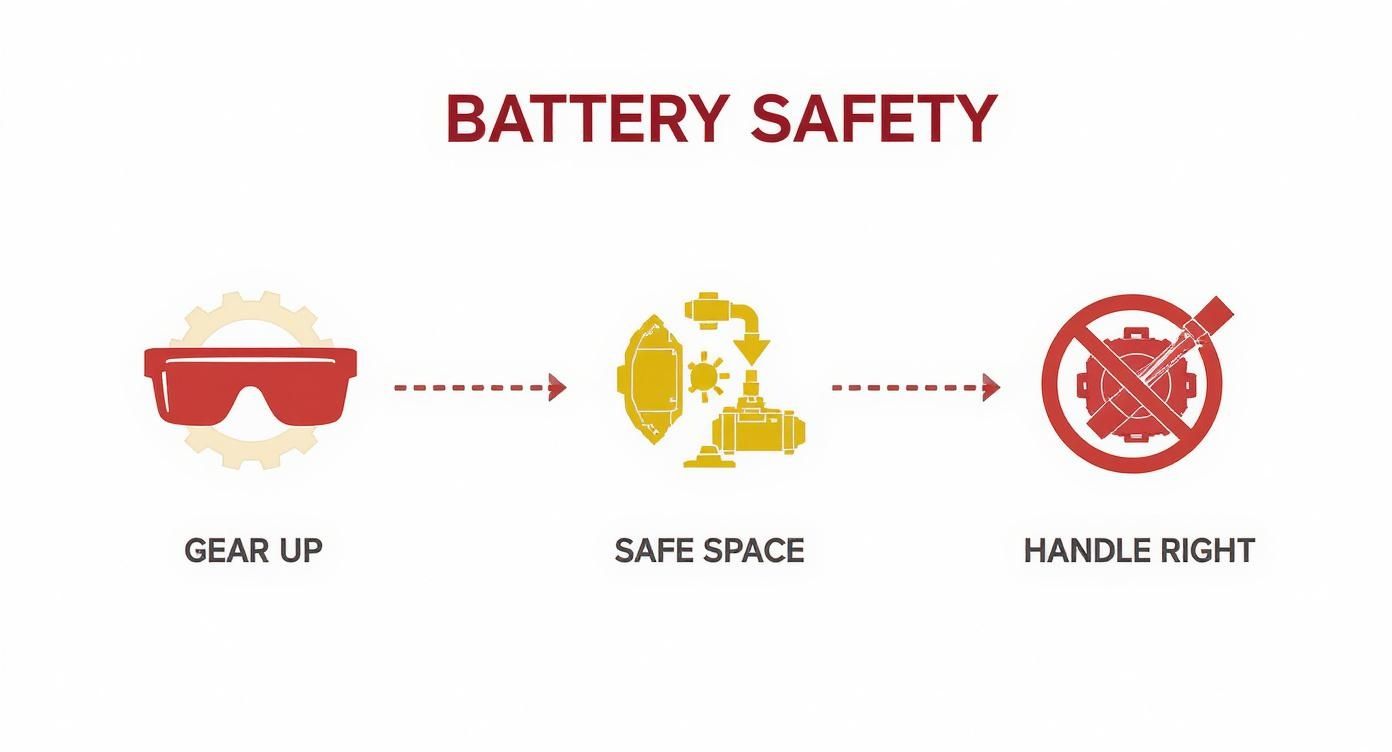
Think of it as a quick checklist: use the right gear, find a safe spot to work, and handle the battery properly to avoid any issues.
Securing the New Battery
Now that the old battery is out, you can slide your new replacement into the compartment. It’s designed to fit snugly, so you shouldn't have to force it into place.
Next, reconnect the terminals—positive (red) to positive, and negative (black) to negative. You should hear or feel a solid "click" when they're secure. This is a common spot for problems down the road; a loose connection can cause all sorts of performance headaches, so give them a quick tug to be sure they're tight.
Once the battery is connected, put the compartment cover back on and secure any other parts you removed. The last step is the most critical one for your new battery’s health: the initial charge. Plug your Caddie Wheel in and let the battery charge all the way to 100% without interruption. This first full cycle is what calibrates the battery’s internal sensors, which is essential for getting accurate power readings and maximizing its lifespan.
These little powerhouses are in huge demand globally. The entire lithium-ion battery market is projected to hit an incredible $194.66 billion in 2025 and is on track to soar past $426.37 billion by 2033. This growth isn't just from EVs; it's from devices just like your Caddie Wheel. You can learn more about the growth of the lithium battery market on marketsandmarkets.com.
Think of this initial charge as setting the foundation for your battery's future performance. Skipping this calibration can lead to inaccurate battery level readings and may even slightly reduce its overall lifespan. Don't rush it; let it complete the full cycle before you head to the course.
How to Dispose of Your Old Battery Safely

Alright, you've successfully installed your new replacement lithium battery, and your Caddie Wheel is ready to roll. But hold on—the job isn't quite done. What you do with that old battery is just as important as the installation itself.
Whatever you do, don't just toss it in the regular trash. Seriously. Lithium batteries can be a real fire hazard in sanitation trucks or at waste facilities if they get punctured or damaged. They need to be handled properly, which means taking them to a certified e-waste recycling center.
Finding a Certified Recycling Center
Fortunately, finding the right place to drop it off is usually pretty straightforward. Your local town or city's public works website is a great starting point, as they often list designated e-waste locations. Even big-box retailers like home improvement or electronics stores frequently have take-back programs right in the store.
Before you head out, there’s one small but crucial step to take.
Grab a small piece of electrical tape and cover the battery's metal terminals. This simple trick prevents any chance of them touching other metal objects and causing a dangerous short circuit while you're driving.
Taking a moment to review common mistakes when recycling e-waste is also a smart move. A little bit of care here goes a long way in wrapping up your battery replacement project safely and responsibly.
Got Questions About Your New Lithium Battery?
Even after a smooth installation, it's normal to have a few questions about your new replacement lithium battery. Getting the right answers is key to getting the performance and longevity you expect out on the course.
One of the first things people ask is, "Can I get a battery with more capacity?" The answer is usually yes! You can often pick a replacement with a higher milliamp-hour (mAh) or amp-hour (Ah) rating to get a longer runtime between charges. The trick is to make sure its voltage and physical size are an exact match for the original.
What If My Caddie Wheel Still Won't Turn On?
You've installed the new battery, but your Caddie Wheel isn't powering up. Don't panic. This is a pretty common scenario, and the fix is usually something simple.
First, go back to the basics. Are the connectors pushed in all the way? A loose connection is the number one culprit for a no-start issue. It's a simple thing to overlook. While you're there, double-check that the positive (red) and negative (black) terminals are hooked up to the right posts. Reversing them will definitely keep the device from turning on.
Remember, new batteries are often shipped with a low charge for safety. Before you do anything else, give it a full, uninterrupted initial charge. This calibrates the battery and is crucial for it to power on and perform correctly from the start.
Another frequent question revolves around charging habits. Golfers often wonder, "Do I need to run the battery completely dead before I recharge it?" That was true for older battery technologies, but it's actually a myth for modern lithium-ion batteries.
For the best long-term health, try to keep your battery's charge level between 20% and 80%. You absolutely do not need to drain it completely. In fact, avoiding those deep discharges will significantly extend its overall lifespan. Follow these simple tips, and your new replacement battery will be a reliable partner for many rounds to come.
Ready to get your Caddie Wheel back to peak performance? At Caddie Wheel, we have the perfect OEM replacement battery to get you back on the course without any hassle. Shop for your Caddie Wheel replacement battery today!


Share:
Your Guide to a Lithium Battery Charger for Golf Cart
What Is a Push Cart and Why It Improves Your Golf Game