Think of a remote golf push cart as your personal, automated caddie. It's a smart, motorized cart that follows your commands via a small handheld remote, carrying your clubs so you don't have to. This simple change frees you from the constant physical effort of lugging or pushing a heavy bag, letting you save all your energy for the game.
Meet Your New Hands-Free Caddie
Picture this: you're on the 15th hole of a hilly course on a warm day. Your shoulders are starting to ache, your legs feel heavy, and your mind is drifting from your next shot to the sheer effort of pushing a 30-pound bag up yet another slope. By the time you get to your ball, you’re more focused on catching your breath than sinking the putt. Every golfer who walks the course knows this feeling all too well.
Now, imagine that same hole again. This time, your bag is gliding effortlessly alongside you, guided by a quiet hum and a simple press of a button. You’re walking freely with your hands empty, able to properly analyze the fairway and plan your approach. This isn't some luxury reserved for a pro with a personal caddie; it's exactly what a remote golf push cart brings to your game.
More Than a Gadget, It’s a Strategic Tool
This technology turns a simple push cart from a chore into a genuine strategic partner. Instead of arriving at each shot feeling physically drained, you get there fresh and mentally sharp. The energy you save isn't just about feeling more comfortable—it's about improving your performance. Keeping your physical and mental stamina high over 18 holes can easily be the difference between a good round and a great one.
A remote cart is less about pure convenience and more about conservation. It conserves your strength for those crucial last few holes, where rounds are often won or lost, ensuring your final swing is just as strong as your first.
This fundamental shift in the on-course experience is a huge reason why the market for advanced golf carts is booming. The global push-pull golf cart market is projected to hit an estimated US$ 215.4 million by 2032. This growth is fueled by golfers who want to own their gear and a significant spike in demand for remote-controlled models. You can see the complete breakdown in the market analysis on Fact.MR.
To better understand the leap forward these carts represent, let's quickly compare them to their manual counterparts.
Remote vs Manual Carts At a Glance
The table below breaks down the key differences between a traditional cart you push yourself and a modern remote-controlled one. It highlights how they stack up in terms of effort, convenience, and overall features.
| Feature | Manual Push Cart | Remote Golf Push Cart |
|---|---|---|
| Physical Effort | High; you push the entire weight of your bag. | Minimal; the cart moves on its own. |
| Convenience | Moderate; better than carrying, but still requires effort. | High; hands-free operation lets you focus on the game. |
| Control | Direct physical control. | Handheld remote with speed and directional controls. |
| Hill Performance | Can be very strenuous on inclines. | Climbs hills effortlessly with built-in motor. |
| Advanced Features | Basic; typically has storage and a brake. | May include follow modes, GPS, and USB charging. |
| Pace of Play | Can slow down if you're tired. | Helps maintain a consistent, fresh pace. |
As you can see, while both get the job done, the remote cart is designed to actively enhance your game by removing the physical burden entirely.
Understanding Core Performance
When you start looking at different remote golf push carts, three key metrics really matter: how far it can go, how fast it moves, and how long it takes to get it ready for the next round.
This chart gives you a good idea of the typical performance benchmarks for a modern remote golf cart.
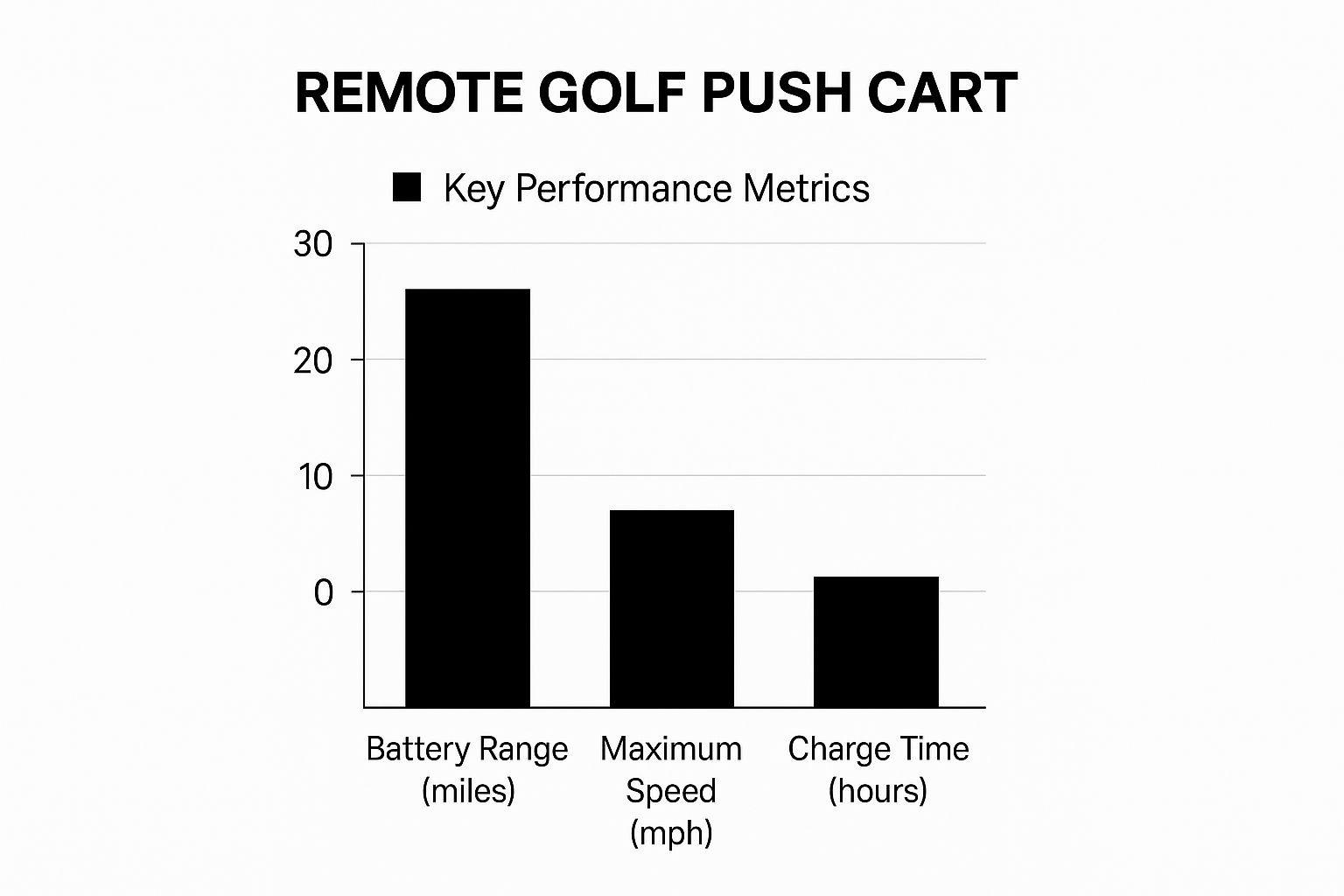
The data here shows a smart balance between having enough range for even the longest rounds and a practical charge time, making these carts a reliable tool for any regular golfer. To see how these numbers translate to the course, check out our guide on the best remote control golf trolley models for more tips.
How Your Remote Cart Actually Works

Ever wondered what’s going on under the hood of your remote golf cart? It’s simpler than you might think. Don't picture some complex, futuristic robot. Instead, think of it as a highly specialized RC car with one job: carrying your clubs so you can focus on your game. The whole system boils down to three key parts working together perfectly.
At its core, you have a quiet electric motor, a powerful battery, and a handheld remote. When you tap a button on your remote, it fires off a wireless signal to a receiver tucked inside the cart. That receiver then tells the motor to pull juice from the battery and get the wheels rolling—forward, back, left, or right. It’s a beautifully direct and efficient way to turn your command into on-course action.
The Powerhouse: The Motor and Battery
The motor is the real heart of your remote caddie. These aren’t noisy, gas-guzzling engines. We're talking about whisper-quiet, dual-brushed or brushless DC motors engineered for smooth power and solid torque. This is critical. It means your cart has enough muscle to climb a steep fairway without whining but stays silent enough that it won't throw you or your playing partners off your game.
Of course, that motor needs fuel, and that’s where the battery comes in. It's the lifeblood of the cart. Most modern models rely on lithium-ion batteries, and for good reason:
- Lighter Weight: They're way lighter than the old lead-acid brick batteries, which makes a huge difference when you're lifting the cart in and out of your car.
- Longer Lifespan: You'll get far more charge cycles out of them, meaning years of reliable rounds before you even have to think about a replacement.
- Consistent Power: They provide a steady stream of energy right until they're spent. Your cart won't start crawling to a halt on the 18th green.
Most batteries are rated to last for 18 or 36 holes, but keep in mind that's an estimate. A hilly, demanding course will drain the battery faster than a flat, easy-walking one. If you want to dive deeper into the power side of things, our guide on what to know before buying an electric golf push cart is a great resource.
The Brains: The Remote and Receiver
The remote control is your direct link to the cart. It's the brains of the whole operation, turning your thumb-presses into precise movements on the fairway. While the designs vary, most are built to be simple and feel natural in your hand, with basic controls that become second nature after just a few holes.
Here's what’s really happening when you push those buttons:
- Forward/Stop: This is your go-to. One press sends a signal to start the motor at your chosen speed. Another press cuts the power and engages an electronic brake, bringing the cart to a smooth stop.
- Left/Right: These buttons tell the receiver to send slightly different amounts of power to each wheel. To turn right, the left wheel gets a little more juice, causing the cart to pivot perfectly.
- Speed Control: The "+" and "-" buttons let you fine-tune the motor's power output. This allows you to match the cart's pace exactly to your own walking speed, which is a game-changer.
This simple command-and-response system is what makes these carts so brilliant. There's no complicated programming or steep learning curve. It's designed to feel intuitive from the moment you unbox it, letting you focus on your next shot, not on fiddling with a gadget.
To keep this system working flawlessly, a little bit of care goes a long way. The connection between the remote and receiver is quite strong, but just like any wireless device, it works best with a clear line of sight. And taking good care of the battery? That's the single most important thing you can do to make sure your cart is always ready to go when you are.
Battery Care Best Practices
| Do | Don't |
|---|---|
| Charge it fully after every round to keep the cells healthy. | Leave the battery on the charger for days after it's full. |
| Store it in a cool, dry place, especially in the off-season. | Expose the battery to extreme heat or cold in your garage or car trunk. |
| Always use the charger that came with it for the best performance. | Let the battery die completely on a regular basis; this can shorten its life. |
Once you understand these basic mechanics, you can really appreciate the clever engineering that makes a remote golf cart such a reliable partner on the course.
Unlocking Your Cart's Best Features
Sure, the basic forward, back, and turn commands get the job done. That's the price of entry for any remote golf push cart. But the real game-changers—the features that make you wonder how you ever played without one—are a bit more advanced. These are the smart additions that solve the real-world headaches we all face during a round, from wrestling a cart on a sidehill lie to keeping our phone from dying on the 14th hole.
And manufacturers are pouring money into developing these features. The market for electric golf push carts was already valued at a cool USD 150 million in 2023, and it's on track to more than double to USD 310 million by 2032. Why the massive growth? Simple. Golfers are realizing that walking the course without the strain of pushing or carrying a heavy bag is a huge advantage. This investment means the best tech is no longer reserved for the most expensive models. You can dig into the numbers yourself by reading about the electric golf push cart market on Dataintelo.com.
The Ultimate Convenience: Follow Mode
Picture this: you're walking down the middle of the fairway, hands-free, with your cart silently trailing a few paces behind you like a loyal caddie. That’s the magic of Follow Mode, and it’s arguably the most coveted feature in a high-end remote cart.
Instead of constantly fiddling with a remote, you just clip a small transmitter onto your belt or back pocket. The cart’s sensors lock onto that signal, maintaining a steady distance as you walk. It’s the closest you can get to a truly automated, thought-free experience on the course.
- Totally Hands-Free: Lets you sip your drink, check your yardage on a rangefinder, or just enjoy the walk without gripping a remote.
- Feels Natural: It intuitively speeds up and slows down with your pace, so it never feels like it's lagging behind or crowding you.
- Keeps You Focused: By taking the remote out of your hands, it frees up mental energy for what really matters: your next shot.
As amazing as Follow Mode is, it's at its best on wide-open fairways. When you're navigating tight spaces like cart paths near the clubhouse or weaving through trees, you’ll want to switch back to the precision of manual remote control.
Staying on Track: Gyroscopic Stability
Ever tried to guide a remote cart across a hilly fairway? You know the struggle. The cart constantly wants to drift downhill, forcing you to make one tiny, annoying steering correction after another. This is precisely the problem that gyroscopic stabilizers were designed to solve.
Think of a gyroscope as your cart’s inner ear—it gives it a sense of balance. The technology senses when the cart starts to drift off-course due to a slope. It then instantly and automatically adjusts the power to each wheel, counteracting the pull of gravity and keeping the cart on the exact line you sent it on. It’s a subtle feature that makes a massive difference on hilly or undulating courses.
A cart with gyroscopic stabilization is just more predictable and less frustrating. You point it in a direction, and it holds its line. You can walk alongside it confidently, knowing it won't take a detour into the nearest bunker.
This is a perfect example of how a modern remote golf push cart is designed to think for you, solving common on-course frustrations before they can become a distraction.
The Must-Have Safety and Practical Features
Beyond the fancy tracking systems, some of the most important features are the ones that keep you, and your expensive gear, safe. For me, two are completely non-negotiable: downhill speed control and an electronic parking brake.
Downhill Speed Control is a lifesaver on hilly terrain. It automatically keeps the cart at a slow, steady pace on steep descents so it never gets away from you. This active braking system works in the background, giving you total peace of mind.
An Electronic Parking Brake is just as crucial. The moment you stop the cart, even on a steep incline, this feature locks the wheels. No more watching in horror as your cart—and your $2,000 clubs—starts rolling toward a pond while you’re lining up a putt.
Finally, don’t overlook the small practicalities that make a round more pleasant:
- USB Charging Port: Having a port to top off your phone or GPS device is a simple but brilliant feature that ensures you’re never without power.
- Integrated Accessory Holders: A well-designed spot for your scorecard, drink, umbrella, and rangefinder keeps everything organized, secure, and right where you need it.
When you add it all up, from Follow Mode to a simple USB port, you realize that a modern remote golf push cart is so much more than just a way to carry your bag. It’s a piece of equipment designed to make your entire round easier and more enjoyable.
Choosing the Right Remote Cart for You

With more and more remote carts hitting the market, picking the right one can feel a bit like staring down a tricky par-5. It’s easy to get distracted by flashy features, but the real key is to match the cart to your game, your home course, and how you actually use your gear. This isn't just about buying a cool gadget; it's a real investment in your enjoyment on the course.
This shift to more advanced carts is fueling some serious growth. The global golf push cart market, valued at USD 0.22 billion in 2024, is projected to more than double to USD 0.51 billion by 2033. A big reason for this jump is what the industry calls "premiumization"—golfers are happily investing in high-end, remote-controlled models for the convenience. It shows just how much players value gear that makes their rounds better. You can dig deeper into these trends in the full report from Business Research Insights.
So, how do you make the right call? Let's break down the most important factors to get you a cart that feels like it was made just for you.
Match the Cart to Your Course
Before you look at anything else, think about the ground you walk on most often. This is hands-down the most important factor. A cart that glides perfectly on a flat, manicured resort course might completely let you down on a hilly, rugged track.
- For Hilly Courses: You absolutely need a cart with powerful dual motors, a stable frame, and crucial safety features. Look for downhill speed control to stop it from running away from you and a solid electronic parking brake. A wider wheelbase is also a must to keep it from tipping over on those tricky sidehill lies.
- For Flat Courses: Here, you have more flexibility. You can put a higher premium on things like battery life and nimble handling. A lighter, more compact model could be your best bet, since you won't need the brute force required to climb steep hills.
Zeroing in on your home turf first will instantly help you cut through the noise and focus on the models that will actually perform where it counts.
Battery Life and Power Considerations
There’s nothing worse than having your cart's battery die on the 17th hole. Trust me. That’s why battery life is something you can't compromise on. Most brands give you a couple of main choices.
- 18-Hole Batteries: These are lighter and generally more affordable. They're a great option if you usually play just 18 holes or stick to flatter courses that don't tax the motor as much.
- 36-Hole Batteries: If you're the kind of golfer who loves a 36-hole day, plays a lot of hilly courses, or just wants the peace of mind knowing you've got power to spare, the upgrade to an extended-life battery is money well spent.
A word of advice: Manufacturer battery ratings are always based on perfect conditions. A heavy tour bag, wet grass, and lots of hills will drain the battery much faster. It's always a smart move to go for a little more power than you think you need.
Portability and Storage Space
Let's be realistic—your cart will spend more time in your car and garage than on the fairway. So, think about the day-to-day logistics. Before you hit "buy," grab a tape measure and check the dimensions of your car trunk and your storage spot at home.
Look for a cart with a simple, one-step folding mechanism. Pay close attention to the folded dimensions and the overall weight. A cart that’s compact and light will be a joy to transport, meaning you're more likely to use it every single round. Some models even have removable wheels to shrink down even further.
Wheels and Maneuverability
The wheels on your cart have a huge impact on how it handles. Most designs you'll see are either three-wheel or four-wheel.
- Three-Wheel Carts: These are typically the champs of maneuverability. A swiveling front wheel makes for tight turns around bunkers and navigating a crowded clubhouse patio a breeze.
- Four-Wheel Carts: What you gain here is stability. The wider, more solid base is a huge plus on uneven ground and hilly terrain, making the cart far less likely to tip over.
Also, take a look at the wheel material. Airless, foam-filled tires are fantastic because they're maintenance-free and grip well. Hard plastic wheels are durable, but they can get a little slippery on wet turf.
Brand Reputation and Warranty
Finally, don’t forget to consider the company behind the cart. This is a big purchase, and you want to know you’ve got good support backing you up.
Stick with brands that have a proven history of reliability and plenty of positive reviews from other golfers. A strong warranty—usually 12 to 24 months—is a great indicator that the manufacturer believes in its product. This is your safety net, protecting your investment and ensuring your cart will be a trusted caddie for many seasons.
To help you organize your thoughts and compare your options side-by-side, use this checklist. It will force you to think about what's really important for your game, not just what looks good on a website.
Your Personal Buying Checklist
| Feature or Consideration | My Priority (Low/Med/High) | Notes for My Game |
|---|---|---|
| Course Terrain (Hilly/Flat) | ||
| Battery Life (18 vs. 36-Hole) | ||
| Weight & Portability | ||
| Folded Dimensions | ||
| Wheel Type (3 vs. 4) | ||
| Key Features (Downhill Control, etc.) | ||
| Brand Reputation & Reviews | ||
| Warranty Length | ||
| Budget |
Once you fill this out, a clear winner will likely emerge. Taking the time to do this homework upfront will ensure you get a remote cart you’ll love for years to come.
Maximizing Your Cart with Proper Care
You've just made a great investment in your game with a new remote golf push cart. Like any piece of high-performance gear, it needs a little TLC to keep running smoothly. The good news? Protecting this investment is simple. A few easy maintenance habits and some smart on-course awareness will keep your cart rolling reliably for hundreds of rounds.
This isn't about some complicated, time-sucking maintenance schedule. It's about building a few simple routines that pay off big time in the long run. Think of it as protecting the very freedom and energy your cart was designed to give you. From keeping the battery strong to navigating the course like a pro, let's dive into the essentials.
Master Your Battery for Maximum Power
The battery is the heart and soul of your remote cart. If there's one thing you need to get right, this is it. Proper battery care is what guarantees you'll have enough power for all 18 holes, every single time. Letting it slide is the quickest way to end up manually hauling a heavy, lifeless cart up that final fairway.
The key is a simple charging routine. Always give the battery a full charge after every single round—even if you only played nine. This simple step keeps the lithium-ion cells balanced and in peak condition. Once it hits 100%, unplug it. Leaving it on the charger for days at a time can actually shorten its overall lifespan.
Smart battery management goes beyond just charging. Storage is just as critical. Extreme temperatures are your battery’s worst enemy. Never, ever leave it to bake in a hot car trunk or freeze in the garage all winter. A cool, dry spot indoors is perfect for preserving its long-term health.
Your Simple Maintenance Checklist
Besides the battery, a quick post-round once-over can stop small issues from turning into major headaches. Remote push carts are built to be tough, but a little preventative care makes all the difference. The whole process takes less than ten minutes.
Here’s a simple checklist to run through:
- Clean It Up: Grab a damp cloth and wipe down the frame, wheels, and battery case. This stops grass and dirt from gumming up moving parts or getting into electrical connections. Steer clear of a high-pressure hose, as it can force water into sensitive electronics.
- Check the Tires: Make sure the wheels spin freely without any wobble. Scrape off any caked-on mud from the treads—clean treads mean better traction and more accurate steering.
- Inspect the Frame: Give the cart a quick look, checking for loose nuts or bolts. Pay special attention to the wheel mounts and folding joints. If you find anything loose, just tighten it up.
This quick habit ensures your cart is always ready for your next tee time. And if you're thinking about adding a motor to your current manual cart, our guide on the top electric golf cart conversion kit options is a great resource—many of the same care principles apply.
Smart On-Course Operation
The way you handle your cart during a round has a huge impact on its lifespan and, just as importantly, your focus. The whole point is for the cart to feel like a seamless part of your game, not another thing to worry about. The secret is to think one shot ahead.
When you send your cart on to the next tee, aim for the fairway or the widest part of the path. Don't try to thread it through a tight gap in the trees or send it over a blind crest where you could lose sight of it. A clear line of sight is your best friend—it keeps the remote signal strong and helps you steer clear of hidden bunkers or water hazards.
A little foresight goes a long way on tricky terrain, too. When you come to a steep hill, send the cart up at a slight angle instead of straight on. On a sidehill lie, always walk on the high side of the cart to ensure it stays stable and doesn't tip. These little moves will quickly become second nature, keeping your cart and your expensive clubs safe and sound.
Let's Bust Some Common Myths About Remote Carts

Whenever a new piece of golf tech comes along, it’s natural to be a bit skeptical. If you've been on the fence about getting a remote cart, chances are you’ve heard a few of the same old worries whispered around the clubhouse. Let's clear the air and look at what’s fact and what’s fiction.
A big one I hear all the time is about complexity. Golfers worry that fiddling with a remote will just add another distraction to a game that already demands total focus. The reality? Modern remotes are designed to be second nature. With a few simple, clearly marked buttons for forward, back, left, and right, most players get the hang of it in just a couple of holes. The learning curve is surprisingly gentle.
"But What If It Runs Away From Me?"
This is the classic fear, but it's one that designers have worked hard to eliminate. Today’s remote carts are loaded with smart safety features to prevent them from taking a solo journey into the nearest water hazard or, even worse, the parking lot.
These systems are your built-in peace of mind:
- Automatic Brakes: The second you let go of the "forward" button or command the cart to stop, an electronic brake kicks in and locks the wheels. It's not going anywhere, even if you park it on a serious incline.
- Range Limits: Your remote and the cart are always in communication, but only up to a certain distance—usually about 100 yards. If the cart ever goes beyond that range, it's designed to stop in its tracks. No accidental escapes.
- Downhill Speed Control: This is a brilliant feature. On steep downhill paths, the cart automatically slows itself to a steady, controlled walking pace. It won’t pick up speed and try to race you to the bottom of the hill.
The image of a runaway cart makes for a funny story, but in reality, modern carts are built with multiple layers of safety to ensure your equipment—and everyone around you—stays secure. It’s designed to follow your lead, not start a rebellion.
Another common myth is all about the battery. Nobody wants their cart dying on the 15th hole, leaving them to haul a heavy bag the rest of the way. While some of the earliest models might have had you sweating, today’s lithium-ion batteries are absolute workhorses. A standard battery will easily last a full 18 holes on even the hilliest of courses, and many brands even offer 36-hole upgrades if you want that extra confidence.
Finally, there's the concern about transport. Golfers often assume these carts are just too heavy and clunky to be practical. The truth is, portability is a huge part of their design. Most feature lightweight frames and simple, one-step folding systems. They collapse down into a surprisingly compact shape that fits neatly into the trunk of a car, making the trip from your garage to the first tee a total breeze.
Got Questions? We've Got Answers
Stepping into the world of remote-controlled golf carts can bring up a few questions. It's a big purchase, after all. Let's tackle some of the most common things golfers wonder about before they make the switch.
How Long Will the Battery Actually Last on the Course?
You'll typically see two main battery options offered: a standard 18-hole battery and a more robust 36-hole version. Think of this like the gas tank in your car—your mileage will vary.
A hilly, wet course with a fully loaded tour bag is going to demand a lot more juice than a flat, firm track with a lightweight Sunday bag. If you're someone who often plays more than 18 or just wants complete peace of mind, springing for the 36-hole battery is almost always a worthwhile investment.
Can I Use My Remote Cart if it Starts Raining?
Absolutely. Modern remote carts are built to handle the elements. Their motors and battery housings are sealed to be water-resistant, so a light drizzle or a passing shower isn't a cause for panic.
That said, they aren't submarines. It's best to steer clear of deep, standing water. After a soggy round, a good practice is to wipe the cart down, paying a little extra attention to the remote control and the charging port to keep everything in top shape.
What's a Realistic Budget for a Good Remote Cart?
The price tag on these can vary quite a bit. You can find solid, reliable models starting around the $800 mark. On the higher end, premium carts loaded with advanced tech like a "Follow Mode" can run you over $2,000.
What's the difference? It really comes down to the power of the motors, battery longevity, advanced stability features (like internal gyroscopes), and the overall sturdiness of the frame and wheels.
A cart's price often reflects its durability and long-term performance. Investing a bit more upfront can mean a more reliable and enjoyable experience for years to come.
How Much of a Hassle Are These to Haul Around and Store?
Manufacturers know that nobody wants to wrestle with a bulky piece of equipment in the parking lot. Portability is a huge focus in their design.
Most carts today fold down with a simple one-step or two-step process, collapsing into a surprisingly compact shape that fits neatly in most car trunks. They generally weigh between 30 and 40 pounds. Before you buy, it's always smart to double-check the folded dimensions and weight to make sure it's a good fit for your car and your storage space back home.


Share:
Best Remote Control Golf Trolley Guides | Top Models & Tips
Discover the Best Remote Golf Caddy for Your Game