When people ask about golf cart battery life, they're usually looking for a simple number. The quick answer is this: a standard set of lead-acid batteries will typically last you 3 to 5 years, while a modern lithium-ion battery can go for an impressive 8 to 10 years, sometimes even longer. That huge gap comes down to the technology under the hood, how you use your cart, and how well you take care of it.
How Long Do Golf Cart Batteries Really Last?
When you dig into a battery's lifespan, you’re really asking two separate questions: how many years will it last before I have to buy a new one, and how far will it get me on a single charge? The answers depend almost entirely on what’s powering your cart. The two main contenders in the golf cart world are traditional lead-acid batteries and their modern lithium-ion counterparts.
A good way to think about the difference is to compare a sprinter to a marathon runner. Lead-acid batteries are the sprinters—they give you a solid burst of energy but get tired pretty quickly and need more time to recover (i.e., charge). On the flip side, a lithium battery is your marathon runner. It's built for endurance, delivering steady power over a much longer distance and for many more years.
Understanding Cycle Life, Not Just Years
While we often measure lifespan in years, a far more accurate metric is cycle life. One cycle is counted every time you fully charge and then discharge the battery. Think about it like this: if you had two phone batteries, and one died after 500 charges while the other lasted for 3,000, it's obvious which one gives you better long-term value, no matter how many years you've had it.
The same principle applies to your golf cart. A typical lead-acid battery might give you 500-1,000 cycles, but a quality lithium battery can deliver over 3,000 cycles. This is the core reason lithium batteries have more than double the operational lifespan of older lead-acid units.
This infographic gives you a clear visual breakdown of the average lifespan for the most common battery types.
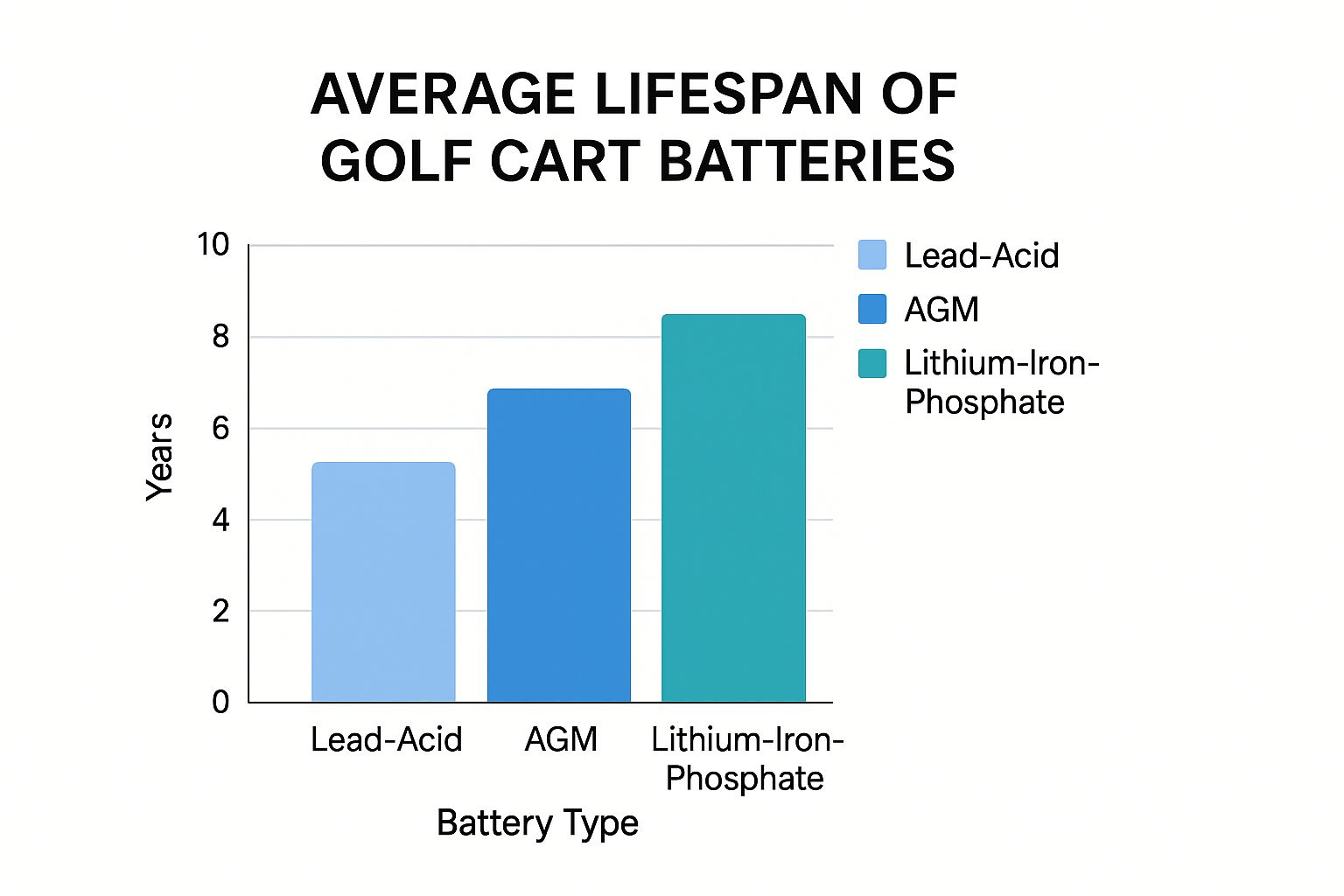
As you can see, lithium-iron-phosphate (LiFePO4) batteries offer a major leap in longevity over both standard lead-acid and even AGM batteries.
Lead-Acid vs. Lithium-Ion at a Glance
To really see the difference in golf cart battery life, it helps to put the key features side-by-side. This isn't just about how many years they'll last, but also how they perform day-to-day and what they require from you.
While lead-acid batteries seem cheaper upfront, their shorter lifespan, frequent replacement costs, and regular maintenance can easily make them the more expensive option over time.
Key Insight: The true cost of a battery isn't just its purchase price. It’s the total cost of ownership, including replacements, maintenance time, and the quality of performance you get over its entire life.
Here's a quick table to show you what sets these two technologies apart.
| Feature | Lead-Acid Batteries | Lithium-Ion Batteries |
|---|---|---|
| Average Lifespan | 3–5 years | 8–10+ years |
| Cycle Life | 500–1,000 cycles | 3,000–5,000+ cycles |
| Maintenance | Requires regular water checks and terminal cleaning | Zero maintenance required |
| Performance | Power fades as the battery drains | Consistent power until fully discharged |
| Weight | Very heavy (a set can be over 300 lbs) | Significantly lighter (around 70% less) |
| Charging Time | 8–10 hours | 2–4 hours |
Seeing these distinctions makes it clear why so many cart owners are making the switch. For a more detailed exploration, check out our complete guide on how long golf cart batteries last. This knowledge will help you choose a battery that not only fits your budget but also matches your performance needs for years to come.
What Really Impacts Your Battery's Lifespan

A battery’s lifespan isn't just a number printed on a box; it's a direct result of how you use and care for it. Think of your golf cart's battery like your own health—your daily habits, the environment you're in, and the stress you endure all play a huge role. Understanding these factors gives you the power to extend your golf cart battery life and avoid the frustration of a premature replacement.
Several key elements are constantly at play, either preserving or degrading your battery's potential. Once you recognize them, you can shift from being a passive owner to an active caretaker, ensuring you get every last cycle of performance out of your investment.
Your Charging Habits and Why They Matter
How you charge your battery is arguably the single most important factor influencing its longevity. A sloppy charging routine is like a bad diet—it slowly but surely causes damage over time. The two biggest culprits? Overcharging and deep discharging.
Overcharging happens when you leave a battery plugged into a non-smart charger long after it’s full. This can literally "cook" the battery, especially older lead-acid types, causing permanent damage to the cells. On the flip side, letting your battery drain completely empty before plugging it in puts immense strain on its internal chemistry.
Crucial Tip: Treat the 20% and 80% charge levels as your guideposts. Try to avoid letting your battery dip below 20%, and for daily use, consider charging it to around 80% instead of a full 100%. This simple habit reduces stress on the cells and can significantly extend its overall lifespan.
While we often talk about lifespan in years, runtime is what matters day-to-day. A standard lead-acid battery typically offers between 500 and 1,500 hours of total runtime over its life. For a cart used six hours a week, a 500-hour battery might be toast in just over 16 months, whereas a 1,500-hour battery could last more than 4.5 years under the same use. Most lead-acid carts can also travel 25 to 40 miles per charge when new, but this figure drops sharply with age and other stress factors. You can see how different conditions affect battery range and learn more about these performance metrics.
Driving Style and Terrain Conditions
Just like aggressive driving burns more gas in a car, it drains your cart’s battery much faster. Flooring the accelerator from a dead stop, maintaining top speeds, and making frequent hard stops all demand huge surges of current, putting a heavy load on the battery system.
The terrain you drive on is another major factor. Picture two different scenarios:
- Scenario A: A cart used in a flat, paved retirement community. The driving is smooth, with gentle acceleration and braking.
- Scenario B: A cart used on a hilly golf course with steep inclines, rough paths, and constant stops and starts.
The battery in Scenario B will consistently work harder, generating more heat and experiencing deeper discharge cycles during a single round. Over time, this added strain will shorten its lifespan compared to the battery in Scenario A, even if both carts are used for the same number of hours.
The Hidden Impact of Temperature and Load
Batteries are a lot like people—they perform their best in mild weather. Extreme temperatures, both hot and cold, are enemies of good battery health and can severely cut into your golf cart battery life.
- Extreme Heat: High temperatures speed up the chemical reactions inside a battery, which leads to faster degradation and a shorter lifespan. Storing or charging your cart in a hot, unventilated garage can be especially damaging.
- Extreme Cold: Freezing temperatures slash a battery's efficiency and capacity. A fully charged battery might deliver way less range on a cold day, and trying to charge a frozen battery can cause permanent damage.
Finally, the weight your cart carries absolutely matters. Consistently loading it up with extra passengers, heavy golf bags, or other gear forces the motor to draw more power. This not only drains the battery more quickly on each trip but also adds to its cumulative wear and tear over time.
Decoding Battery Specs for Better Performance

Staring at a battery label can feel like trying to read a foreign language. You’ve got a jumble of terms like Voltage (V), Amp-Hours (Ah), and a bunch of other ratings that can make your head spin. But here’s the thing: understanding what these numbers mean is the secret to unlocking your cart's true potential and making sure you have enough juice for a full day on the course.
Let's cut through the jargon with a simple analogy. Think of your golf cart’s battery system like the engine and fuel tank in your car.
-
Amp-Hours (Ah): This is the size of your fuel tank. A bigger Ah number means the battery holds more energy, giving you a longer run time and more distance before you need to plug it in again.
-
Voltage (V): This is the horsepower of your engine. Voltage is all about electrical force—the push that sends power to your motor. Higher voltage gives you more torque and muscle, which you’ll really feel when you hit the accelerator or tackle a steep hill.
These two specs are a team. They work together to define what your cart can do. A high-voltage system delivers the power for tough terrain, while high amp-hours provide the endurance to keep you rolling all day.
How Specs Translate to Real-World Range
The link between these technical numbers and your actual range is pretty direct. How long your cart runs is almost entirely down to its amp-hour (Ah) rating and voltage. For example, a standard electric golf cart with a 100Ah lead-acid battery typically pulls between 50 and 70 amps during normal driving. That gives you about 1.4 to 2 hours of continuous use.
In real-world terms, that’s a range of roughly 10–14 miles on a single charge. If you're curious to learn more about how these specs play out on the course, you can explore these detailed battery insights.
This is exactly why a single, modern lithium battery can easily outperform an entire set of old-school lead-acid batteries. Lithium technology is just more energy-dense, packing a bigger punch into a much lighter package.
Key Takeaway: A battery with higher amp-hours (a bigger fuel tank) will directly increase your golf cart battery life per charge. That means you can play more holes without that nagging worry about running out of power.
Understanding Your Cart's Power System
Most golf carts on the course today run on either a 36-volt (36V) or a 48-volt (48V) system. This total voltage isn't from a single battery but is usually created by wiring several smaller batteries together in a series.
- A 36V system typically gets its power from six 6-volt batteries.
- A 48V system might use six 8-volt batteries or four 12-volt batteries.
Each battery adds its voltage to the total. So, if you connect six 8-volt batteries in a line, you get a 48V system (6 x 8V = 48V). For decades, this has been the standard way to do things with lead-acid batteries.
But one of the biggest wins of upgrading to lithium is how much it simplifies this whole setup. Instead of wrestling with a heavy, complicated chain of six separate batteries, you can often swap the entire set for a single, lightweight 48V lithium battery.
This move doesn't just slash your cart's overall weight—which improves efficiency and reduces wear on your tires and suspension—it also gets rid of multiple connection points that are notorious for corroding or failing over time.
Once you get a handle on what voltage and amp-hours really mean for you, you can look past the confusing labels and make a smart choice. You’ll know exactly what you need for the power to climb steep hills and the endurance to squeeze in that second round of 18.
Practical Maintenance for Longer Battery Life
Knowing the factors that impact your battery is one thing, but taking action is what really counts. Proper maintenance is your single most powerful tool for maximizing your golf cart battery life. Think of it as a simple, preventative health plan for your cart—a little bit of consistent effort pays huge dividends in performance and longevity.
The good news? Battery care isn't rocket science. It just requires a different approach depending on whether you have traditional lead-acid batteries or modern lithium-ion ones. We've broken it down into two clear, separate playbooks to guide you.
The Maintenance Playbook for Lead-Acid Batteries
Lead-acid batteries are the veterans of the golf cart world. They’re reliable workhorses, but they demand regular attention to stay in peak condition. Neglecting them is the fastest way to a premature replacement. Following this simple checklist will keep them performing their best.
- Check Water Levels Regularly: This is the most critical task. Your lead-acid batteries contain a mix of water and acid, and water evaporates over time. Check the levels every 2-4 weeks and top them off with distilled water only. Tap water has minerals that will wreck your battery cells.
- Keep Terminals Clean: That crusty white or bluish powder you might see on the battery terminals is corrosion, and it can interrupt the flow of electricity. Clean it off with a paste of baking soda and water, using a wire brush. A clean connection is a strong connection.
- Ensure Tight Connections: While you’re cleaning the terminals, give the cable connections a gentle wiggle to make sure they're snug. Loose cables can cause power loss and create dangerous sparks.
- Charge After Every Use: Lead-acid batteries absolutely hate being left in a partially discharged state. It leads to a condition called sulfation, which permanently cripples their capacity. Get in the habit of plugging your cart in after every single use, no matter how short the trip.
Pro Tip: When watering your batteries, always charge them before adding water. Charging causes the liquid inside to expand, and filling them up beforehand can lead to a messy—and acidic—overflow.
This routine might seem like a bit of a chore at first, but it quickly becomes a simple habit. For anyone who wants to dive even deeper, our comprehensive guide to golf cart battery maintenance offers more advanced tips and troubleshooting advice to help you squeeze every bit of life from your batteries.
The Maintenance Playbook for Lithium-Ion Batteries
If lead-acid batteries are the high-maintenance veterans, then lithium batteries are the low-maintenance rookies that have completely changed the game. Their sealed design and advanced internal chemistry eliminate almost all the hands-on upkeep. In fact, their "maintenance" is more about smart habits than physical work.
The core philosophy for lithium is simple: set it and forget it. There’s no water to check and no corrosion to clean. However, a few best practices will ensure you get the full 8 to 10-year lifespan they're famous for.
Your Lithium Battery Care Checklist:
- Use the Right Charger: This is non-negotiable. Lithium batteries need a specific charger designed for their chemistry. Using an old lead-acid charger can seriously damage the battery and is a major safety risk.
- Follow the 20-80 Rule: For optimal long-term health, try to keep your battery's state of charge between 20% and 80% for daily use. Of course, you can charge to 100% for a long day on the course, but avoiding constant full charges reduces strain on the cells over time.
- Avoid Extreme Temperatures: Lithium batteries are tough, but they aren't fans of extreme heat or cold. Try to avoid storing your cart in the direct summer sun or charging it in freezing temperatures, as this can impact both performance and longevity.
Proper Off-Season Storage
How you store your batteries during the off-season is absolutely crucial for their health, and the requirements are completely different for each type.
| Battery Type | Off-Season Storage Instructions |
|---|---|
| Lead-Acid | 1. Fully charge the batteries. 2. Disconnect the main negative terminal to prevent slow drains. 3. Check the charge every 4-6 weeks and top it off as needed. |
| Lithium-Ion | 1. Charge or discharge the battery to about 50-70%. 2. Disconnect it from the cart. 3. Store in a cool, dry place. No trickle charging needed. |
By following the right playbook for your battery type, you shift from being a reactive owner who deals with problems to a proactive one who prevents them. This simple care ensures your cart is always ready to go and helps you get the maximum value and golf cart battery life from your investment.
How to Spot a Dying Golf Cart Battery

A golf cart battery almost never just quits out of the blue. Its decline is more like a slow, frustrating fade, gradually losing its punch and leaving you wondering if you’ll make it back to the clubhouse. Learning to spot the early warning signs is your best defense against getting stranded on the back nine or in your neighborhood.
Think of these signs as your diagnostic toolkit. Knowing what to look for allows you to plan for a replacement on your own terms, not on the side of a cart path. The clues show up in two ways: through your cart’s performance and through physical red flags on the batteries themselves.
Listening to Your Cart's Performance Problems
The first clues that your golf cart battery life is on its last legs often pop up during your everyday drives. Your cart will start behaving differently, and these subtle shifts are your signal to take a closer look. It might feel like your cart is just having an "off day," but these are usually symptoms of a bigger problem brewing under the seat.
Keep an ear out and a foot ready for these key performance drops:
- Sluggish Acceleration: Does your cart feel like it’s wading through mud when you press the pedal? If it seems to take forever to get up to speed, your batteries are likely failing to deliver the juice needed for a quick takeoff.
- Reduced Range: This is the big one. If a single charge used to carry you through 18 holes with power to spare, but now it’s struggling to get you through 12, your battery's capacity has taken a serious hit.
- Struggling on Hills: A healthy battery pack delivers consistent power and torque. When your batteries are dying, your cart will labor up inclines it used to conquer without a second thought.
- Longer Charging Times: Is it taking noticeably longer to get a full charge? As batteries age, their internal chemistry changes, making the charging process less efficient and much, much slower.
These issues all point to a battery pack that can no longer hold or deliver a charge effectively. Once you notice one or more of these symptoms, it’s time to pop the seat and do a physical inspection.
Spotting Physical Red Flags
Sometimes, your batteries will give you very clear, visual warnings that something is wrong. These physical signs often point to more serious—and potentially dangerous—internal damage. Ignoring them can lead to costly repairs that go far beyond just a battery replacement.
Crucial Warning: If you see any signs of a bulging or cracking battery case, stop using the cart immediately. This indicates a dangerous internal pressure build-up and poses a serious safety risk.
When you peek into your battery compartment, keep an eye out for these red flags:
- Bulging or Swollen Cases: This is a classic sign of overcharging or internal cell failure. The battery is compromised and needs to be replaced right away.
- Cracked Casing: Even tiny cracks can leak battery acid, which is corrosive and dangerous. Any visible damage to the casing means it's time for a new battery.
- Leaking or Corroded Terminals: While a little corrosion is normal with lead-acid batteries and can be cleaned, excessive buildup or any wetness around the terminals suggests a leaking seal.
Taking Action When You Spot Trouble
Recognizing these signs is the first step. The next is confirming the problem and planning your next move. If your cart is showing performance issues and you see physical red flags, it’s almost certain your battery pack has reached the end of the road.
The cost to replace them can vary quite a bit, so it's smart to get ahead of the problem. You can get a better sense of what to expect by reviewing a golf cart battery replacement cost guide to understand the investment for different battery types.
By proactively diagnosing a failing battery, you save yourself the headache and expense of an unexpected breakdown. You can schedule the replacement at your convenience, ensuring your cart remains a source of enjoyment, not a source of frustration.
Answering Your Top Battery Questions
Once you start getting familiar with your golf cart's power system, you’ll naturally run into some specific questions. Instead of sending you down a rabbit hole of online forums, we’ve put together clear, straightforward answers to the most common queries we hear from cart owners.
Think of this as your quick-reference guide for those nagging "what if" scenarios. We'll cover everything from whether you can swap in a single new battery to whether a full system upgrade is actually worth the money.
Can You Mix Old and New Batteries?
This question comes up all the time, especially when a single battery in a lead-acid set gives out. While it might seem like a smart way to save a few bucks, the short answer is simple: you should never mix old and new batteries. It’s a move that almost always backfires.
Imagine a relay race where one runner is much slower than the rest of the team. That one person will wear out faster and force the others to work harder to pick up the slack, ultimately dragging down the entire team's time. It's the exact same principle with batteries. The older, weaker battery drains faster, putting a massive strain on the new ones and killing the performance of the whole pack. This mismatch will prematurely age your new batteries, wiping out any money you thought you saved.
Is Upgrading to Lithium Batteries Worth It?
For many cart owners, this is the million-dollar question. It’s true that lithium batteries have a higher upfront cost, but their long-term value is tough to argue with. An upgrade isn't just about getting a new power source; it's a complete performance overhaul for your cart.
Here’s a quick rundown of what you gain by making the switch:
- Massive Lifespan Increase: You’re going from a battery you replace every 3-5 years to one that can easily last 8-10 years or more.
- Zero Maintenance: Say goodbye to checking water levels and scrubbing away corrosive buildup. Forever.
- Lighter Weight: Lithium batteries are up to 70% lighter, which means better acceleration, less wear and tear on your cart, and improved overall efficiency.
- Consistent Power: They deliver full power right up until they're depleted, so you won't feel that frustrating sluggishness as the charge gets low.
The Bottom Line: While the initial price is higher, the longer lifespan, lack of maintenance, and superior performance make lithium a smarter financial decision over the life of your cart. You buy fewer batteries and get a better experience every time you drive.
Can You Leave Your Cart Plugged In?
Whether it’s safe to leave your cart plugged in all the time really comes down to your charger. If you have a modern "smart" charger, then yes—it’s designed to automatically shut off once the battery is full, preventing any damage from overcharging.
However, if you're working with an older, more basic charger (often called a "trickle charger"), leaving it connected indefinitely is a terrible idea. These chargers don’t always know when to stop. Continuously pushing power into a full lead-acid battery will essentially "cook" it, causing permanent damage and cutting its lifespan way down. For lithium batteries, you should always use the charger provided by the manufacturer and stick to their guidelines.
If you want to experience the benefits of lightweight, long-lasting power without a full cart overhaul, Caddie Wheel offers a brilliant solution. It turns your existing push cart into a motorized caddie with a high-capacity battery that lasts up to 36 holes, so you can walk the course with less fatigue and more focus. Learn more about how Caddie Wheel can elevate your game.


Share:
Electric Walking Golf Carts A Buyer's Guide
6 Crucial Golf Pace of Play Tips for a Faster Round in 2025